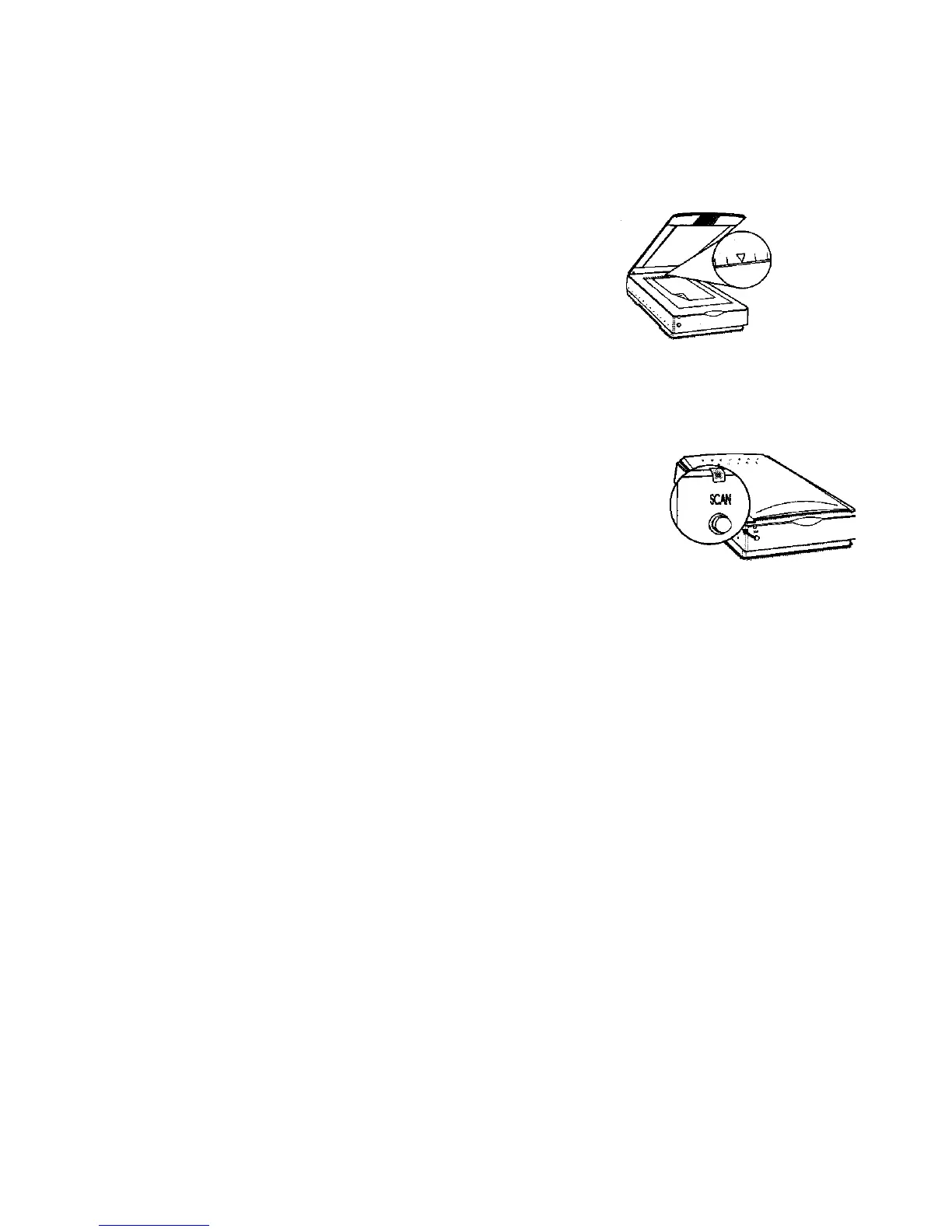10.
1.
2.
3.
1.
2.
3.
4.
11.
1.
2.
3.
4.
5.
Start Your First Scan by Using the Scan Button on Your
Scanner
Document and photo placement
Raise the scanner’s document cover.
Place the document, graphic, text, or photo to be scanned face down
on the scanner. Center the document to the triangle as shown to the
right.
Lower the document cover.
Follow the below instructions to complete scanning
Run Windows.
Make sure that the “Scan Button On” is running under the VistaScan
program group. If it is not, the push button will not work. Locate the “Scan
Button On” icon located in the VistaScan folder to activate the Scan button
on your scanner. MAC users will find Scan Button On located in the
startup folder.
Press the Scan button on the front panel of your scanner.
Presto! PageManager pops up automatically and the scanner’s driver
appears. Choose whatever formatting you would like (dpi, color/B&W, contrast, etc.).
Click Preview; Crop off the desired scanning area; then click Scan.
Acquiring images into TWAIN compliant software
(ex. PhotoShop, Picture Publisher, Kai’s Power Goo, etc.)
Open up your image editing software (ex. PhotoDeluxe, PageManager, PhotoShop, etc.)
For Windows users –
a) From the File menu, choose Select TWAIN 32 Source (Select TWAIN Source for
Windows 3.1 users).
b) Click VistaScan 32 (for Windows 95 users) or VistaScan (for Windows 3.1 users).
c) Again click the File menu, choose TWAIN 32…
For Macintosh users – From the File menu, choose Acquire or Import
VistaScan, the UMAX scanner driver, should appear. At this point you should select whatever
formatting you would like to scan at (dpi, B&W, brightness, contrast, etc.).
Click Preview; Crop off only the area that you would like to scan.
Click Scan.
13
