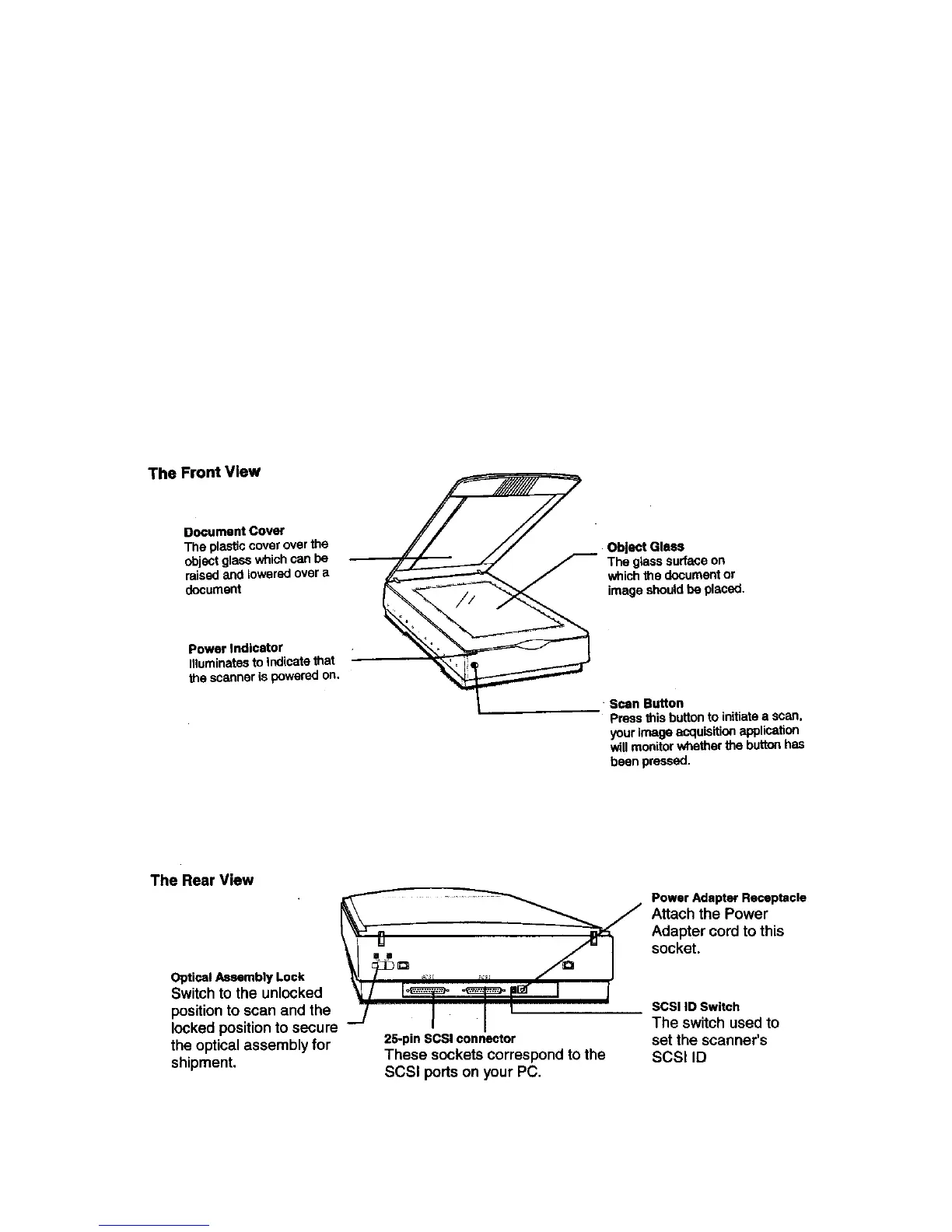6.
1.
2.
3.
7.
Testing your scanner (for PC only)
Doing this step ensures that you have setup all of the software, SCSI card, and
hardware correctly.
Turn on your computer.
Run Windows, locate and open the VistaScan folder.
Click on the icon that reads, “Scanner Test” to execute the test process. Follow all of the on-screen
instructions in order to test the scanner. This process will ensure that you have installed all of the
hardware and software correctly.
Note: If the scanner test fails, please refer to the Troubleshooting section of this manual for a solution.
Consult page 8 to complete your first scan using PhotoDeluxe. Page 11 for Presto! PageManager.
A Glance at Your Scanner
7