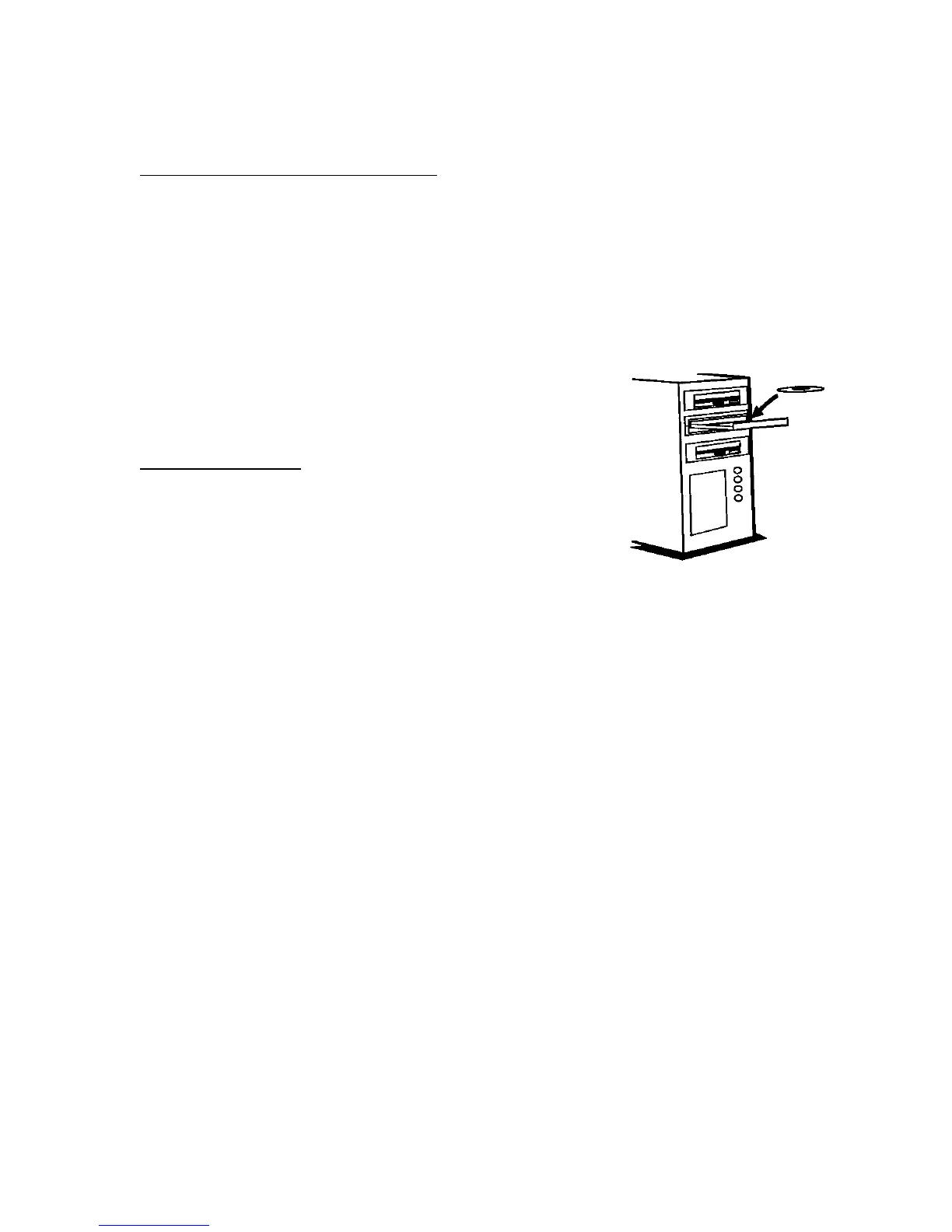5. Driver Installation
For Windows 95 and Windows NT 4.0 users:
1.
2.
3.
4.
5.
Insert the Scanner CD into your CD-ROM drive.
Click the Start button on the taskbar and select the Run… command.
Install Adobe PhotoDeluxe first: PhotoDeluxe will automatically run its install program. Follow the
instructions to install PhotoDeluxe.
Install Presto! PageManager and VistaScan next: On the command line of the Run dialog box, type
D:\SETUP (where D indicates the CD-ROM drive).
Follow the on-screen instructions to complete the installation.
For Windows 3.X users:
1.
2.
3.
4.
5.
1.
2.
Insert the Scanner CD into your CD-ROM drive.
Run Windows.
Choose the File. Then Run command from the Windows Program Manager.
Install Presto! PageManager and VistaScan next: On the command line of the Run dialog box, type
D:\SETUP (where D indicates the CD-ROM drive).
Follow the on-screen instructions to complete the installation
For Macintosh users:
Install PhotoDeluxe first. Insert the CD labeled PhotoDeluxe into your CD-ROM drive and double
click on the PhotoDeluxe Installer icon. Follow the on screen instructions to install the software.
Insert the UMAX Scanner CD into your CD-ROM drive and double click on the icon that reads
UMAX Scanner CD Installer. Follow the on-screen instructions to install Presto! PageManager
(Scanning OS), VistaScan (UMAX scanner driver), and on-line manual.
6