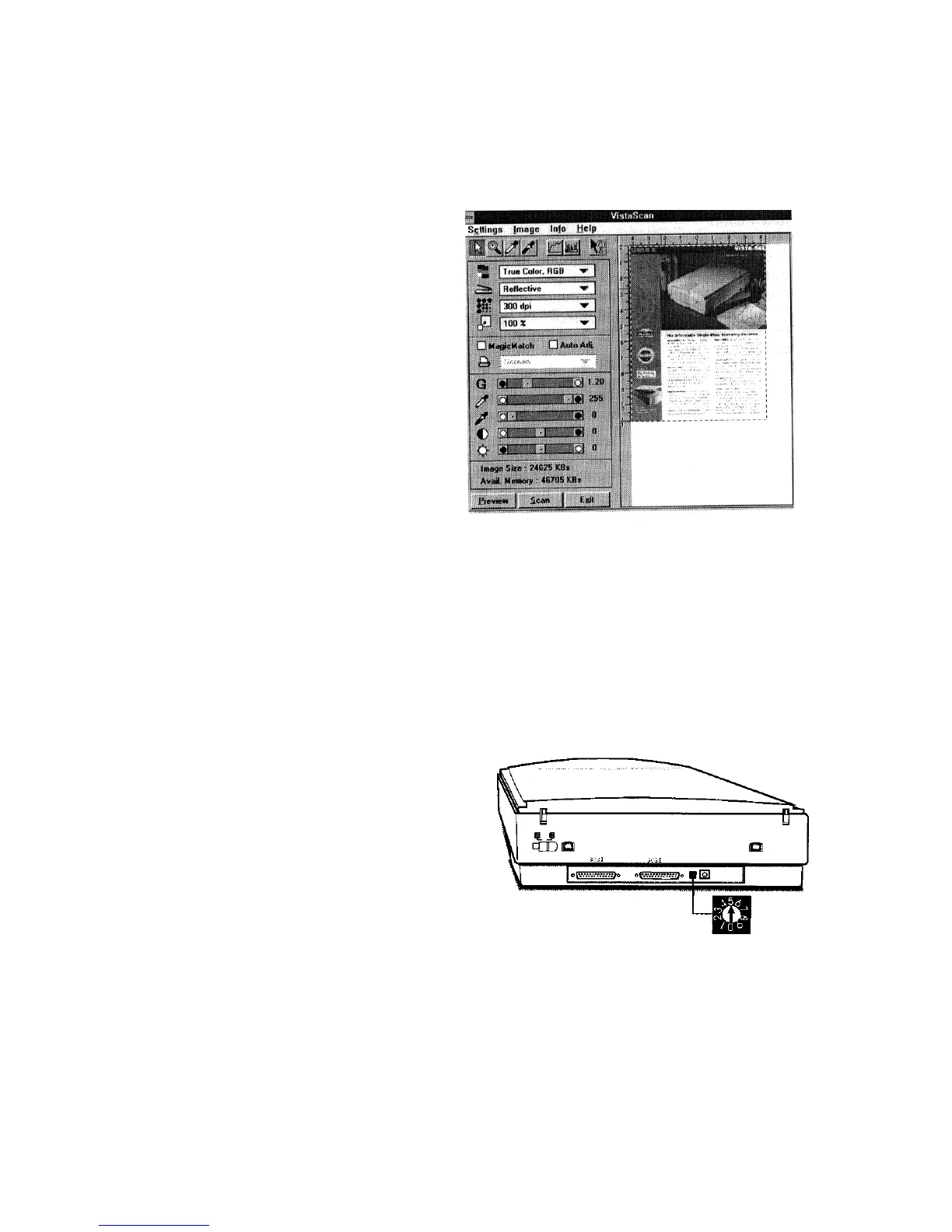12.
13.
1.
2.
VistaScan
VistaScan is the user interface that controls the various functions of the scanner. In this interface you can
change the dpi, color/B&W, scaling, etc. VistaScan also allows you to do a Preview – allows you to get a
low res image which allows you to see where
you have placed your photo or documents.
Crop – You can crop off only the area that you
want to scan.
Scan – This button allows you to scan the image
with the settings that you have designated.
For more detailed information on
VistaScan, consult the on-line manual.
Changing the SCSI ID Number
If you have other devices connected to your SCSI port, you need to check and see what SCSI ID’s are
already used. The scanner is preset at the factory to SCSI ID 5.
If, after checking other devices in the SCSI chain, you find that SCSI ID 5 is unused, you do not need to
change the ID on the scanner and you can go ahead with the installation.
If, however, after checking other devices in the SCSI chain, you find that another device uses SCSI ID 5,
you must change the SCSI ID on your scanner.
To change the SCSI ID, do the following:
Make sure the scanner is turned off.
Gently turn the switch until an unused number
appears in the switch’s notch.
Note: Do not use SCSI ID 8 or 9 on your scanner.
They are for factory use only.
14
