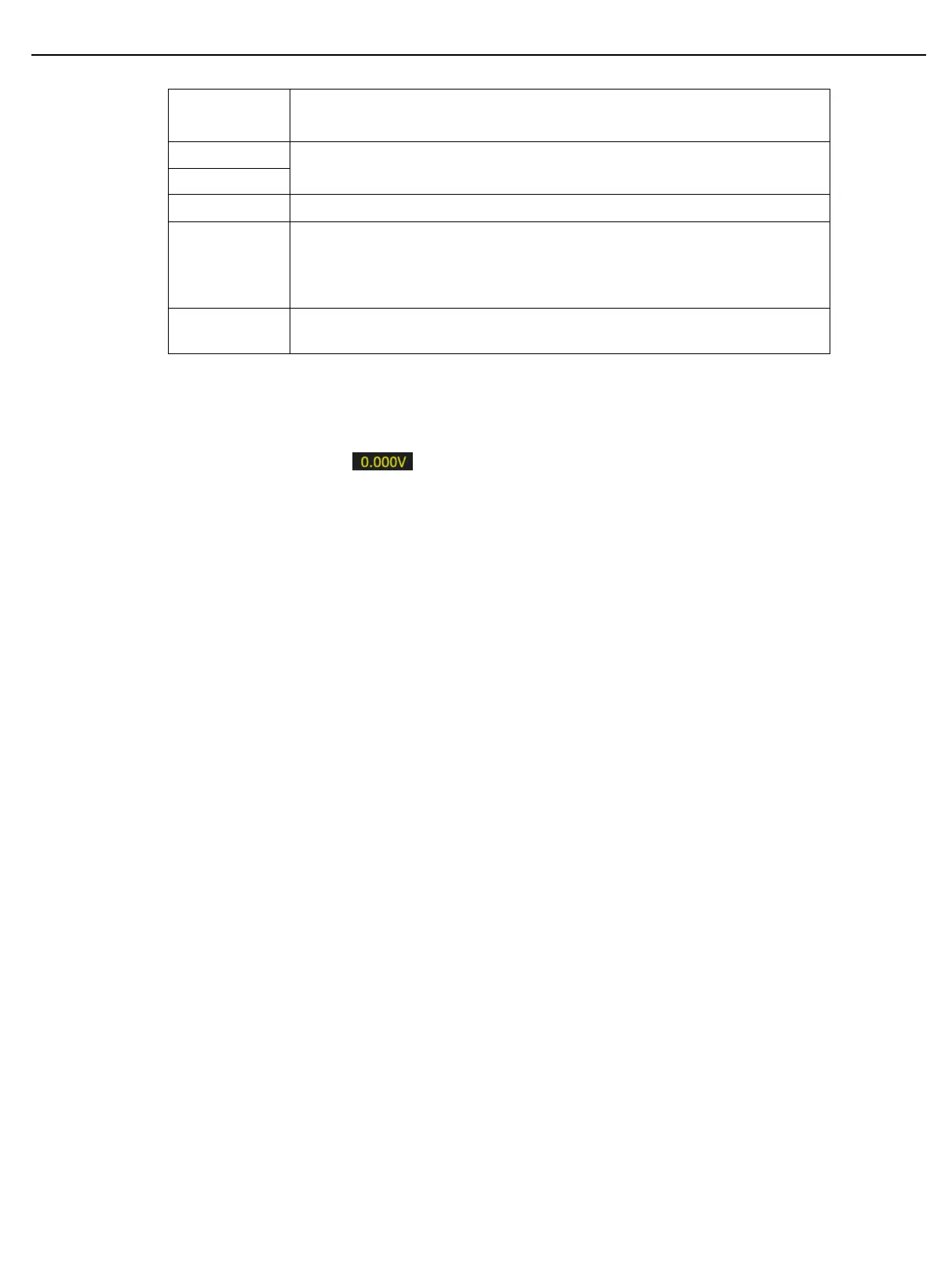User’s Manual UDP6900 Series Digital Control Power Supply
Instruments.uni-trend.com 33 / 44
Current output the analog output channel (0~10V) is corresponding to
0~IoutMax.
Digital voltmeter channel, input range: 0~VoutMax
RS485 interface A
RS485 interface B
RS485 interface B
3.15.1 Voltage Measurement Function
UDP6900 series has built-in 4 1/2 voltmeter function. The terminal inputs on the rear panel of the instrument
allow to measure the DC voltages from 0.001V to 65.000V (UDP6933B/53B can measure the DC voltage up to
160.0V), and the measured values can be seen at the top of the home page.
Notes
1. Correctly connect the terminal V+, V- .
2. The maximum measurement voltage of UDP6900 series is 65V (the maximum measurement voltage of
UDP6933B/53B is 160.0V). If a voltage is high than the limit value, it may cause damage to the instrument.
3. Voltmeter function measures DC only, do not use for AC measurement.
4. This function is turned on and off in the "Voltmeter Settings" in the "Output Settings" in the "Menu".
3.15.2 Remote Measurement Function
Remote measurement can measure the output voltage at the device to be tested, a feature that allows
compensation for voltage drops on wires between the power supply's front panel terminals and the device
to be tested, improving test accuracy.
Operation Steps
1. Use two wires to connect S+ to the positive terminal of the device under test and S- to the negative
terminal of the device to be tested.
2. Connect a pair of drive leads from the rear panel + and - terminals to the device to be tested.
