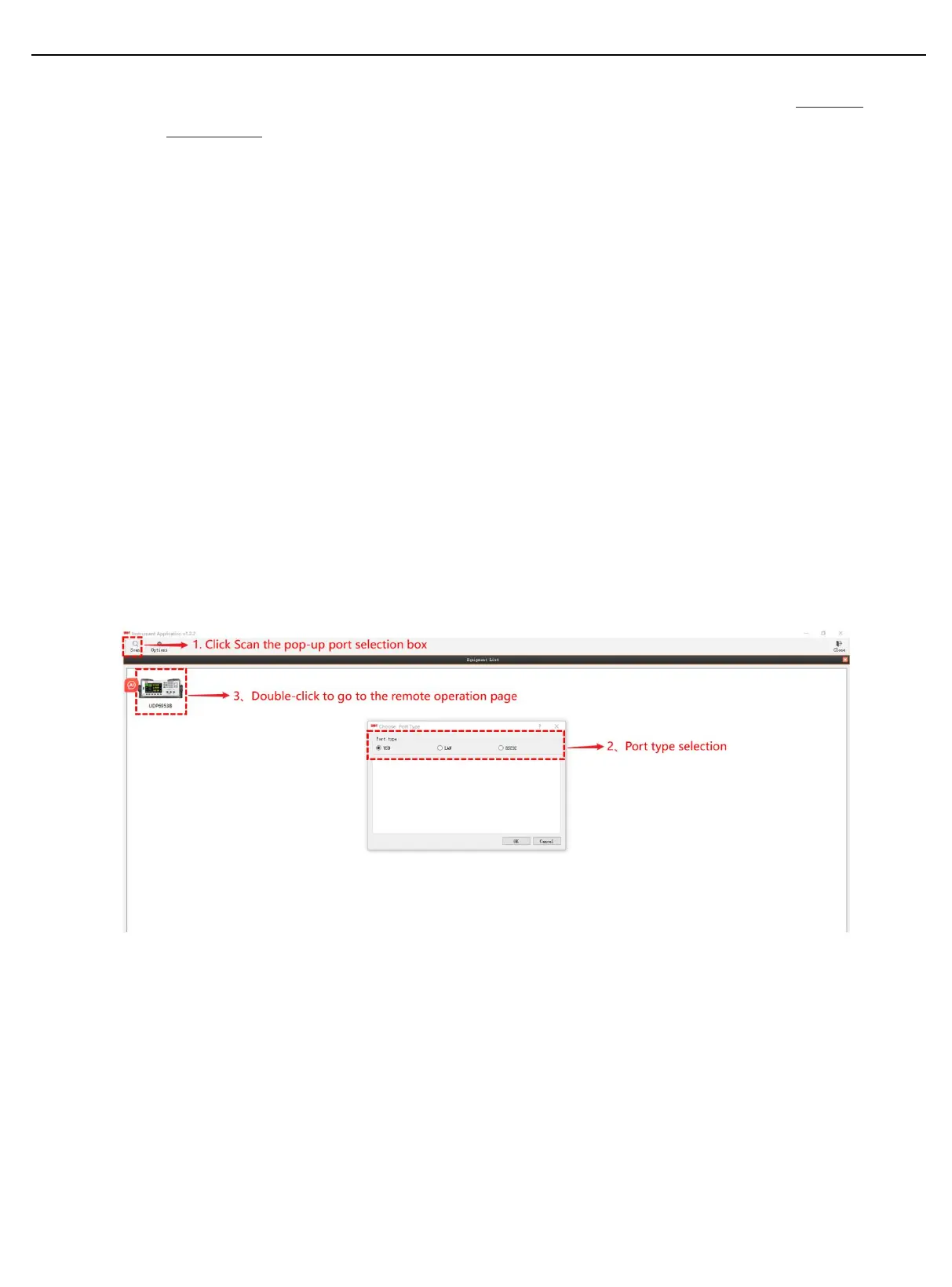User’s Manual UDP6900 Series Digital Control Power Supply
Instruments.uni-trend.com 38 / 44
1. Download the "Instrument Application" installation file from the website of UNI-T (www.uni-
trend.com.cn);
2. Turn on the power;
3. Connect the RS232 or USB or LAN control cable between PC and UDP6900 series power supply;
4. Start the remote control application program;
5. Taking UDP6942B as an example, click on the "Instrument Application", select the connection
method, and then double-click the UDP6942B power supply icon to enter the remote communication
interface.
The operation diagram is as follows.
1. Click on the Scan button to pop out the selection box;
2. Select the port type;
3. Double-click the device icon to enter the remote operation page;
4. Click on the Start button to make connection;
5. Set the list output and the delayer;
6. The top V represents the voltage display; A represents the current display; P represents the power
display; the bottom V represents DVM display;
7. Operating the mode settings;
8. Over-voltage and over-current settings;
9. Turn on/off the output.
