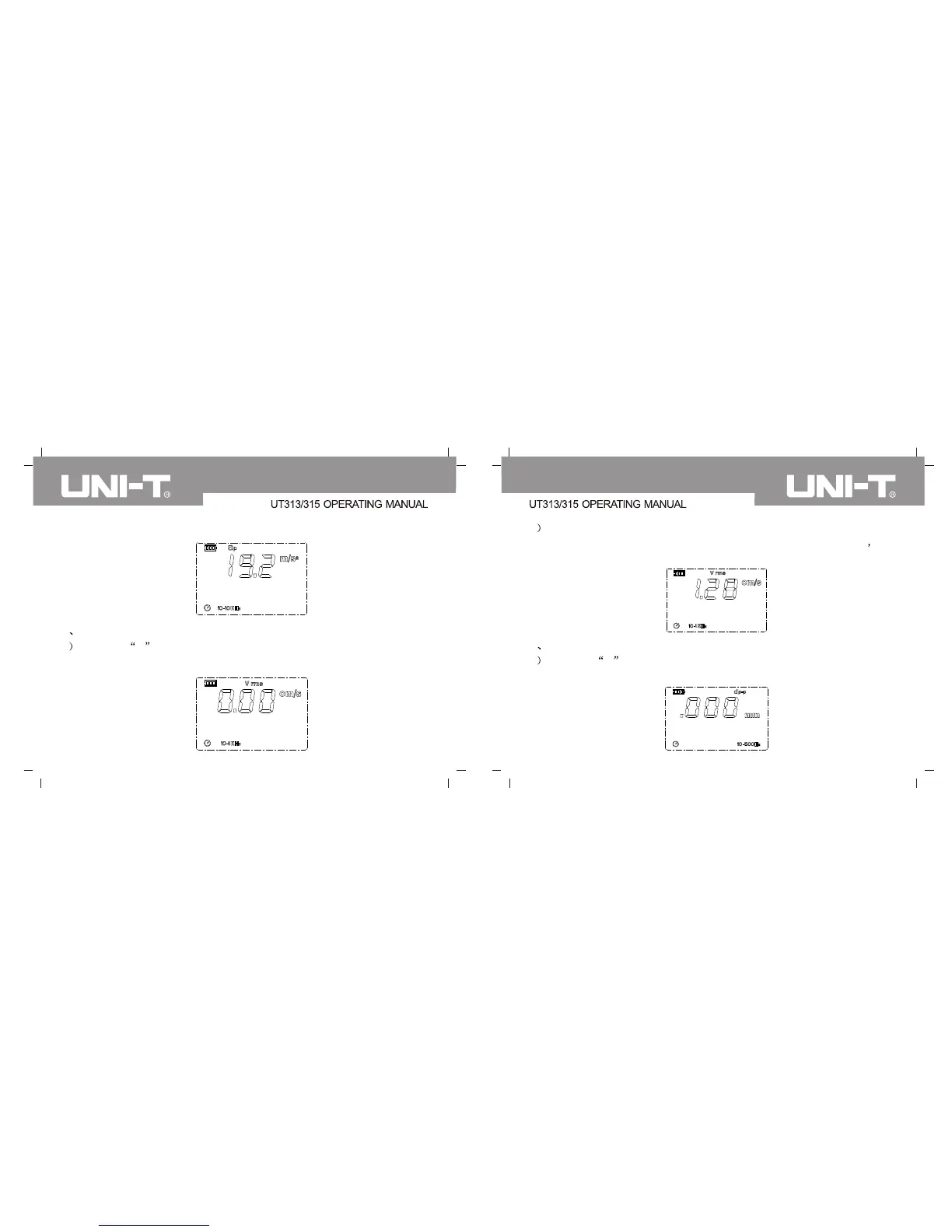15 16
as shown in the following illustration:
2 Velocity measurement:
1 Press key V to enter into velocity measurement mode and LCD screen
shall display Vrms; indicators of 10-1kHz and cm/s are as follows:
2 Use probe to measure object according to the selected way and
measurement result shall display in data value display area of LCD as
shown in the following illustration:
3 Displacement measurement:
1 Press key D to enter into velocity measurement mode and LCD screen
shall display dp-p; indicators of 10-500Hz and mm are as follows: