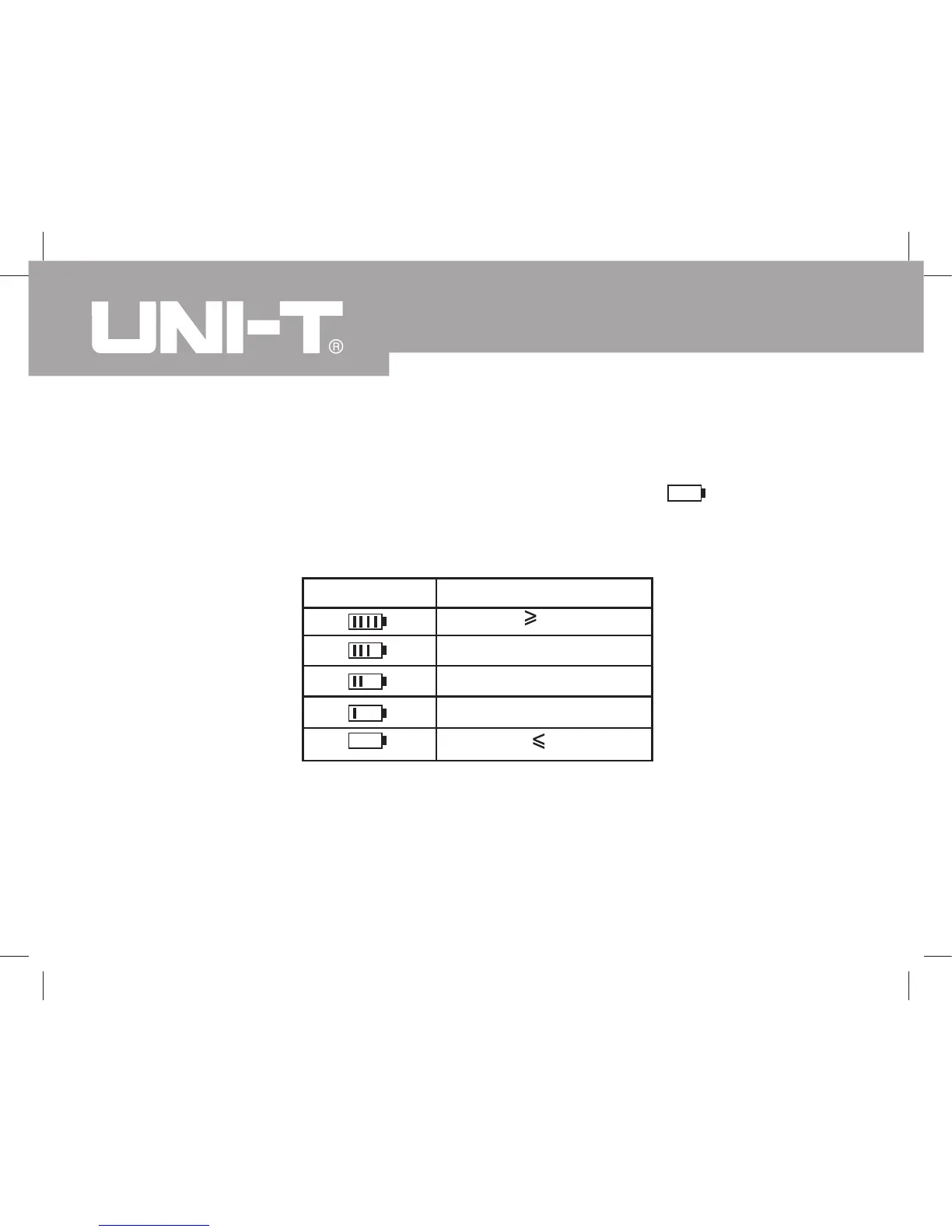UT521 USERS MANUAL
10
Battery sign Battery Voltage
8.2V
7.8V~8.2V
7.4V~7.8V
7.0V~7.4V
7V
5.2 Test leads connection
Make sure all the test leads are firmly connected to the Tester input terminals;
test leads do not firmly connect will affect the accuracy of measuring value.
5. Preparation before measurement
5.1 Battery Voltage check: Select function from OFF to EARTH VOLTAGE or EARTH
RESISTANCE, LCD Display will show battery indicator : " " which show
lowest battery status, and need to change battery, otherwise the Tester cannot
work properly.
