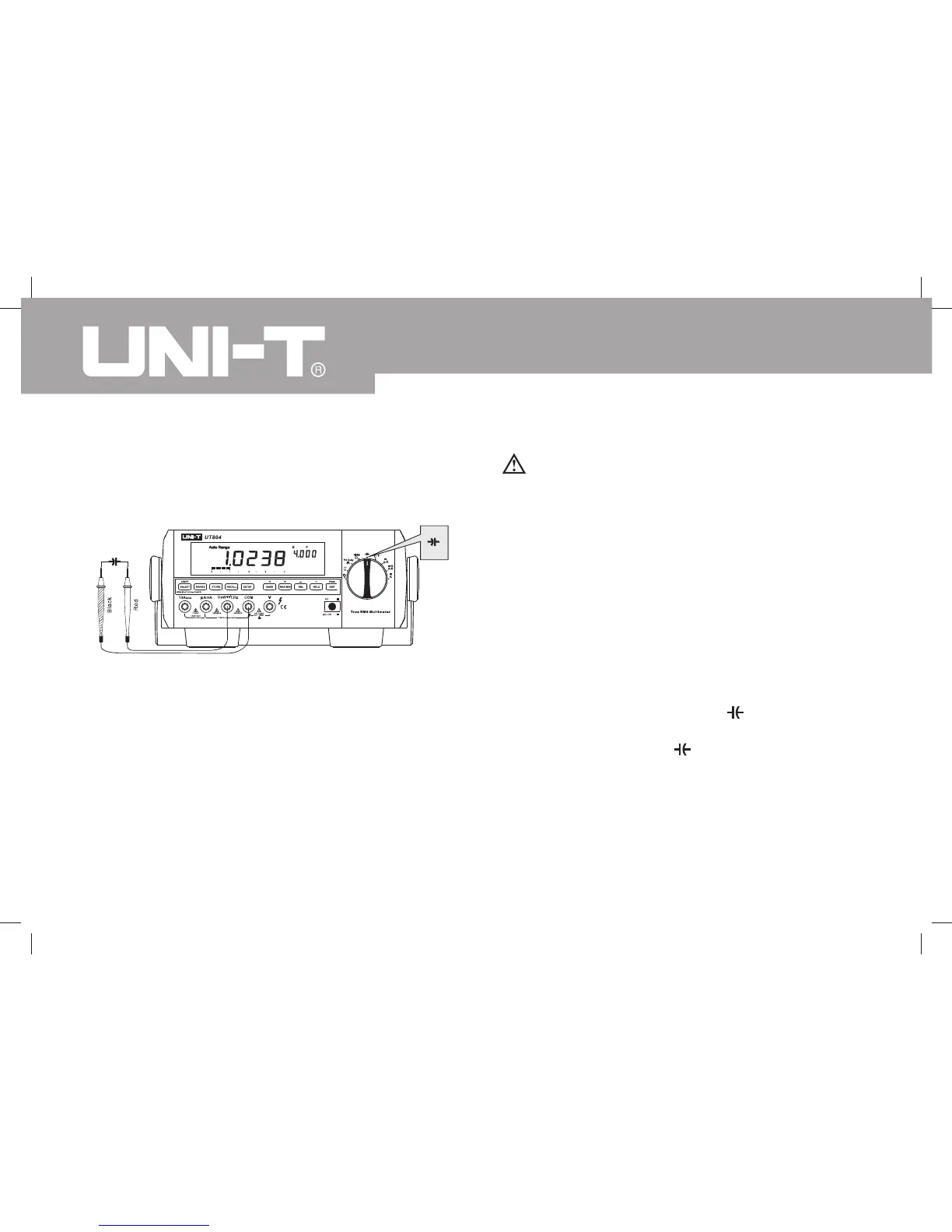40
Model UT804: OPERATING MANUAL
Figure 3-13. Capacitance Measurement
H. Measuring Capacitance
Warning
To ensure accuracy, the Meter inside is discharged
against the tested capacitor. “----” will be shown
on the display when it is under discharging, this
process will be quite slow.
To avoid damage to the Meter or to the equipment
under test, disconnect circuit power and discharge
all high-voltage capacitors before measuring
capacitance.
1. Insert the red test lead into the terminal and the
black test lead into the COM terminal.
2. Set the rotary switch to
measurement mode, the
Meter may display a fixed reading which is a internal
distributed capacitor value. For testing less than
10nF capacitor, the tested value must subtract the3.
It is recommended to use test clip to carry out
To measure capacitance, set up the Meter as shown
in Figure 3 -13 and proceed as follows:
distributed.
measurement to reduce the effect of internal
