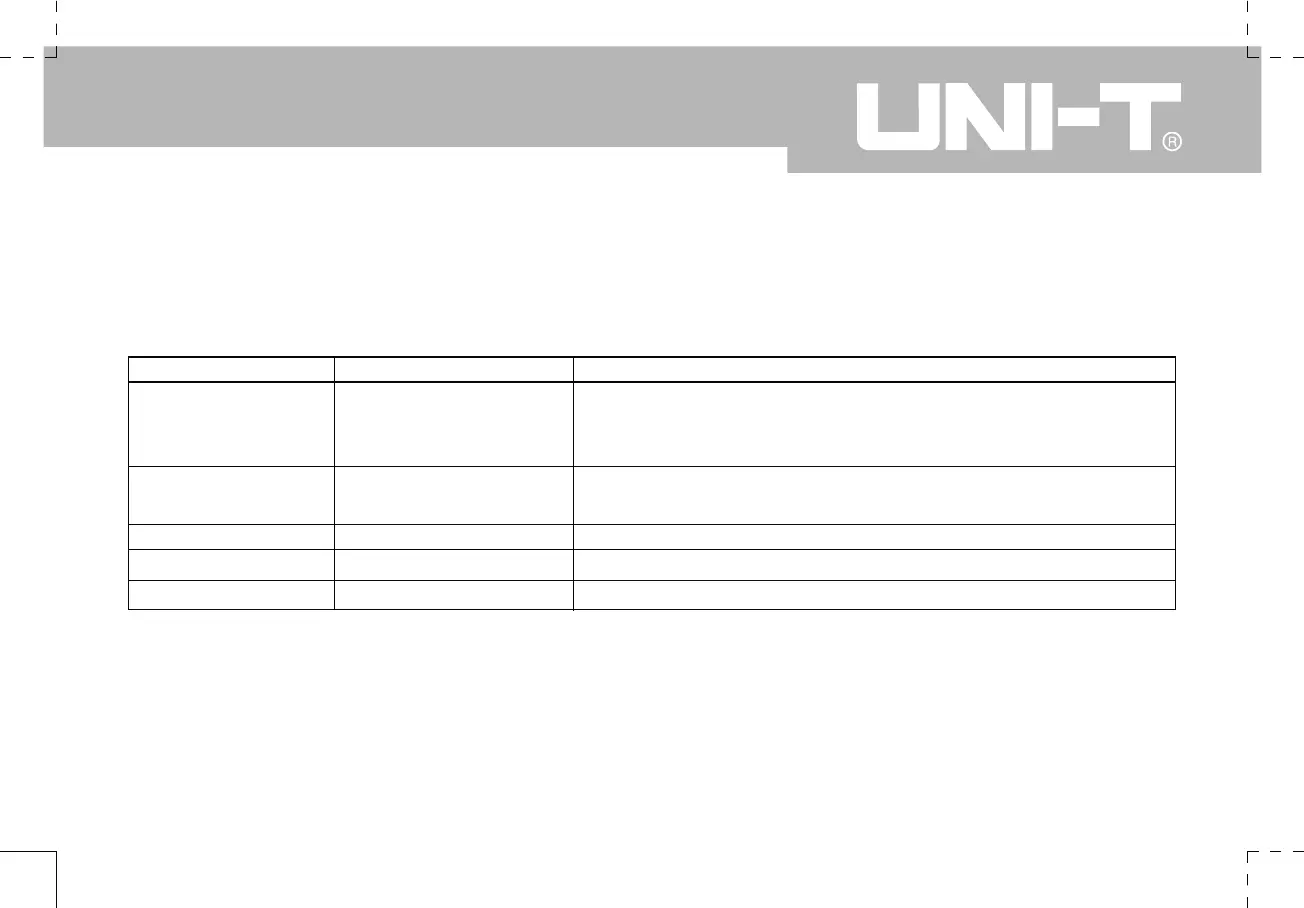UTD1000 User Manual
Save
In the storage menu, press [F1] to select the save function. For setup see the table below :
Table 2-10 Storage menu
Function Menu
Save
Medium
Position
Execute
Go Back
Setup
Setup
Waveform A
Waveform B
Internal
USB
1~10
Explanatory Note
Save the current setups of all menus.
Save the Channel A waveform.
Save the Channel B waveform.
Save the setup and waveform documents internally.
Save the waveform document on the USB device.
Set and select the storage position with the jog dial.
Run the previously selected operation.
Go back to the previous menu.