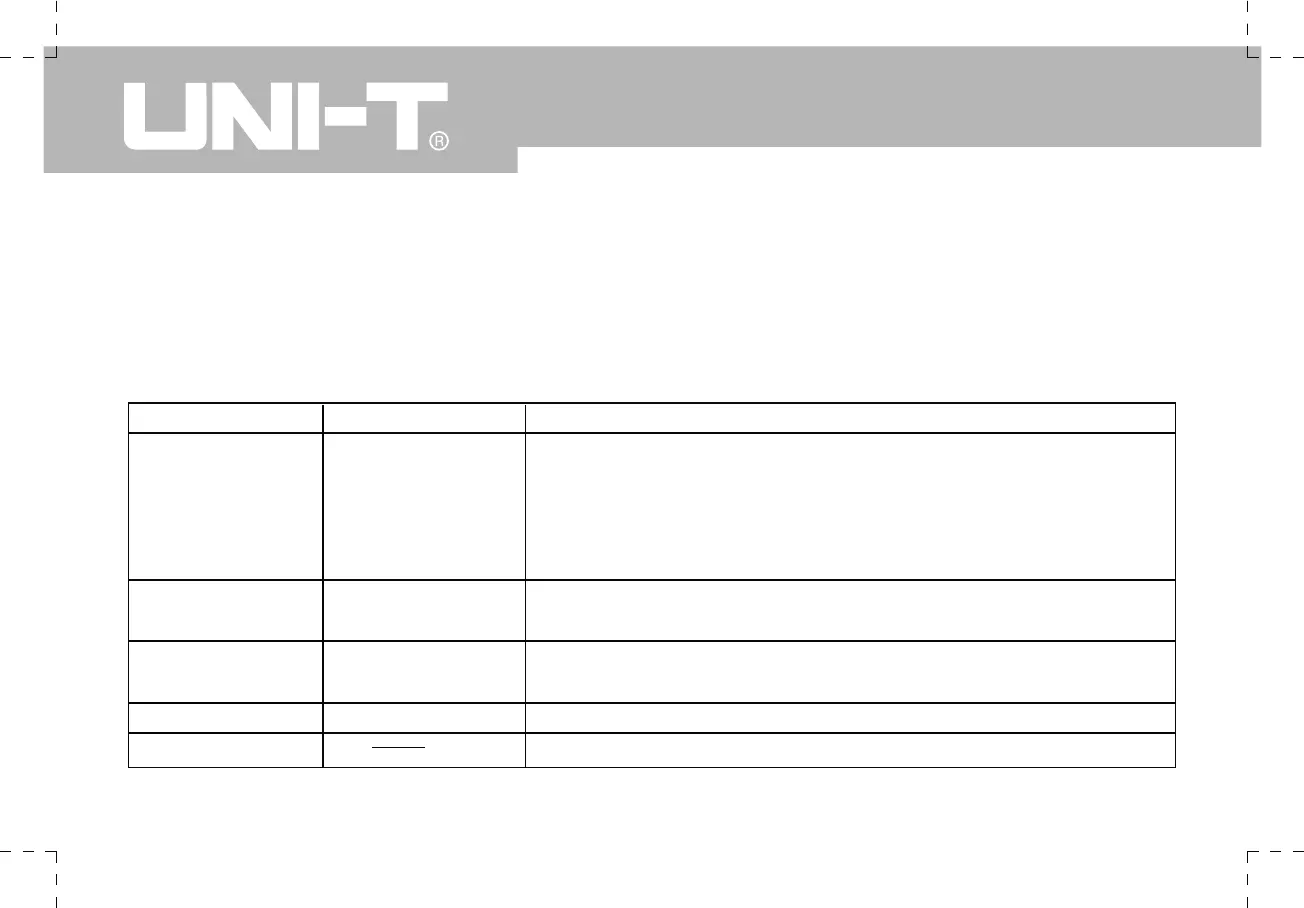UTD1000 User Manual
10. Operating Maths Functions
Maths functions are displays of +, -, ×,÷
and FFT mathematical results of Channel A and Channel B.
Press [MATH] then [F1] to select FFT, +, -, ×, ÷or OFF as the mathematics type. The menu is as shown in Table 2-15.
Table 2-15 Maths function menu
Explanatory Note
Signal source 1 + Signal source 2
Signal source 1 - Signal source 2
Signal source 1 x Signal source 2
Signal source 1 ÷ Signal source 2
Close the mathematics function
Set signal source 1 as Channel A waveform
Set signal source 1 as Channel B waveform
Set signal source 2 as Channel A waveform
Set signal source 2 as Channel B waveform
Display the current mathematics range and adjust with the jog dial.
You can move the mathematics waveform with the jog dial.
Setup
+
-
×
÷
OFF
A
B
A
B
5mV-50V
Function Menu
Maths
Signal source 1
Signal source 2
Vertical range
Move