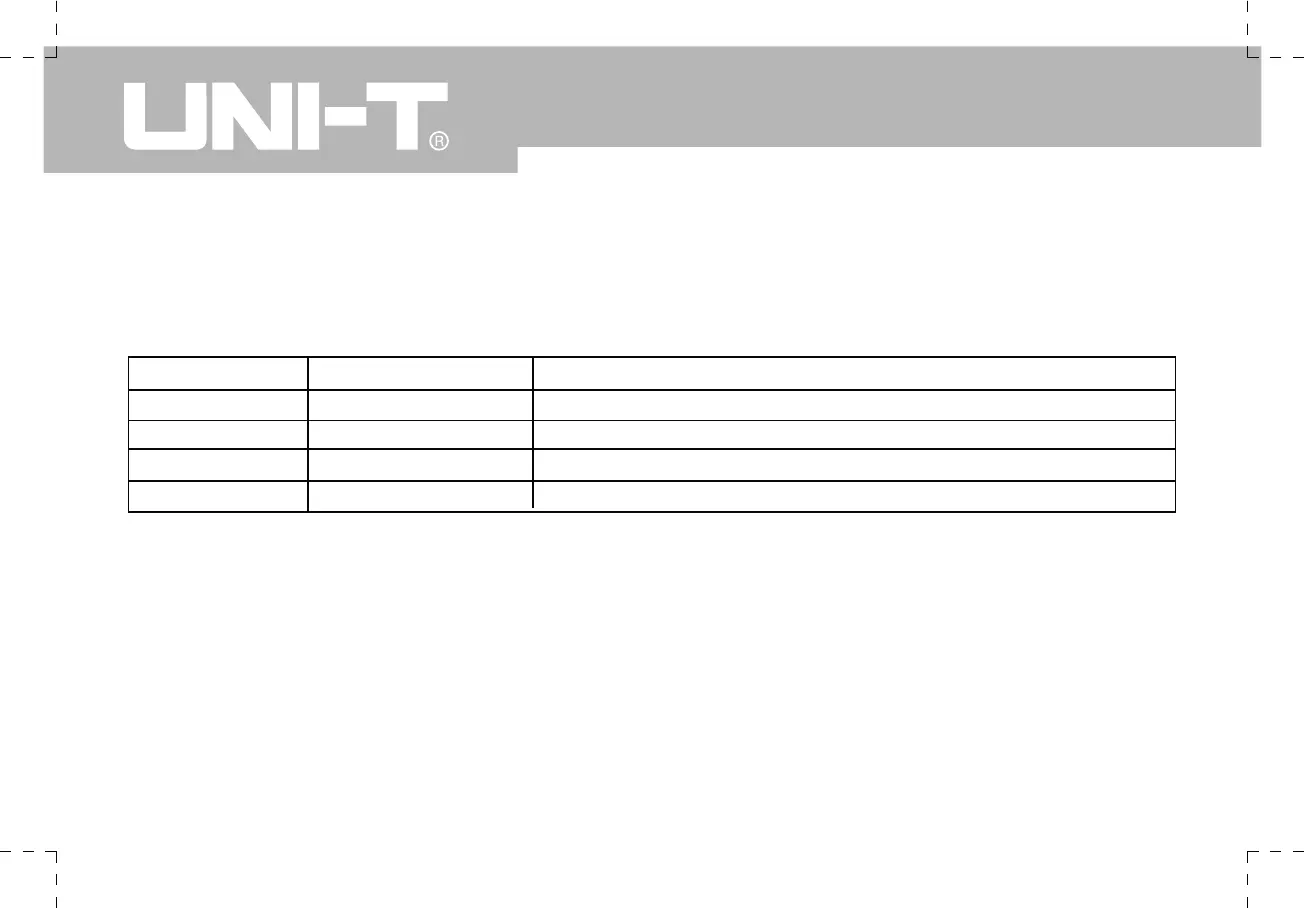UTD1000 User Manual
Example 5 : To request recalling a recorded waveform document saved on the USB device from Example 4 to the
Oscilloscope and playback.
1.Insert the USB device and press [SAVE] to access the storage menu. Press [F3] to select the recording function.
2.Press [F3] to select “Load”, then press [F2] to activate the “USB document” option. Select “3” with the jog dial and
press [F4]. The playback waveform will appear on screen when the “Loading.......” progress bar disappears.
3.If [F3] is pressed again, all recorded waveform screens will be displayed. Press [F3] to stop playback, then select
playback of a certain screen of waveform with the jog dial, as shown below :
Waveform playback
In the record menu press [F2] to access the waveform playback function, as shown in the table below :
Table 2-13 Replay menu
Function Menu
Total
Step
Play
Go Back
Setup
-/-
Explanatory Note
The number of screens being played and total number of screens.
Select single screen playback with the jog dial.
Play and pause a recorded waveform document.
Go back to the previous menu.