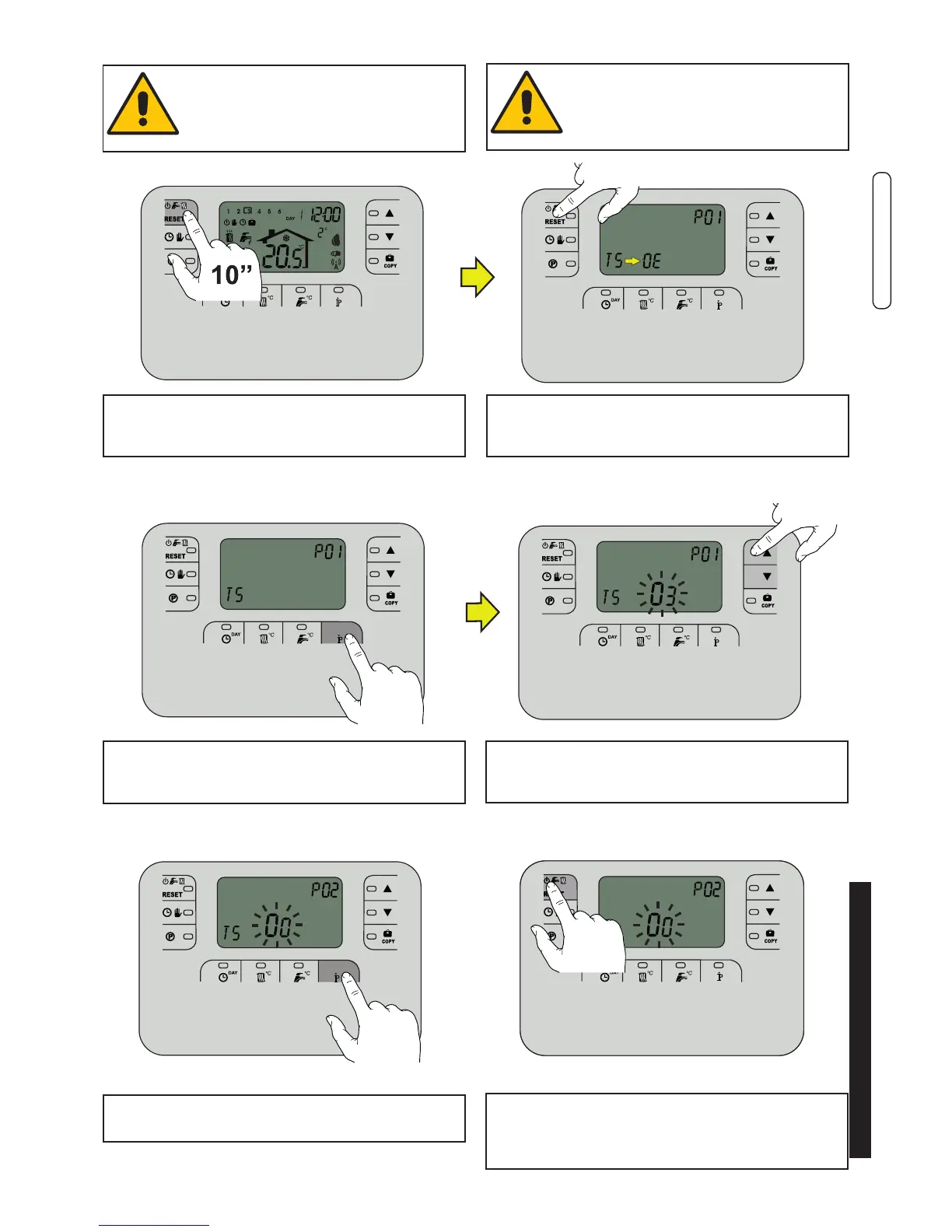ATTENTION!
Function reserved for Authorised
Assistance Centres only.
Follow info on EASYr to change TSP
parameters.
4.3 - PROGRAMMING OPERATION PARAMETERS
Press Reset button for 10 sec, display shows menù
TS = Trasparent parameters o OE = Reserved,
Parameters not editable.
Press button indicated (user information/setting
button), the rst parameter is displayed
(P01) TSP.
Press again Reset button to select manù
TS / OE
To change value, wait until ashing the parameter,
press button up / down, No conrmation is required.
Press button indicated to show other parameters
(P02 ÷ P--) TSP.
To exit the Menu press the Reset button for 10
seconds. In any case, after 60 seconds of inactivity,
the device returns to the home page.
