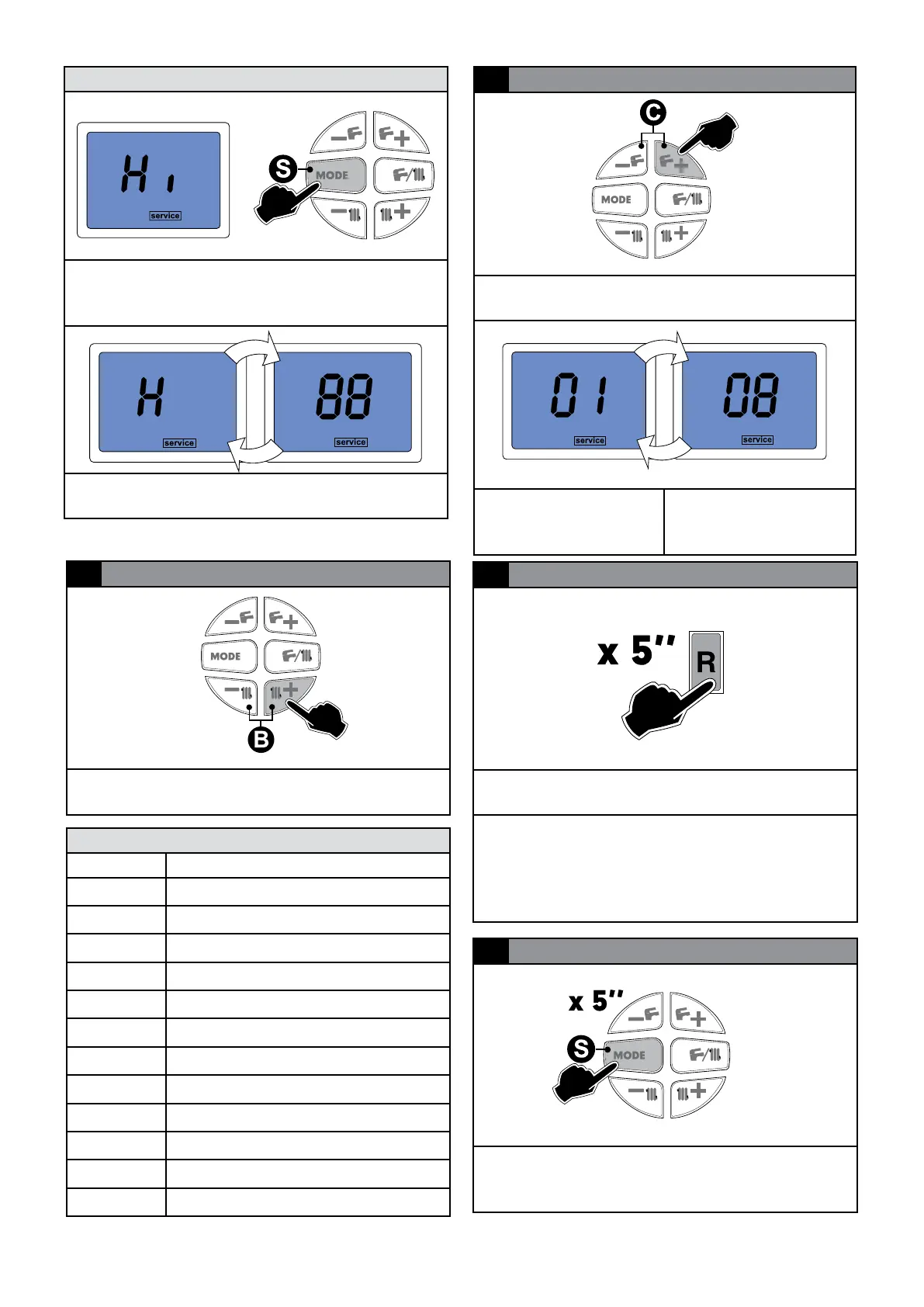34
PARAMETERS LIST (Hi) Errors Log
Position Description
01
last error displayed
02
penultimate error displayed
03
last but two error displayed
04
................error displayed
05
................error displayed.
06
................error displayed.
07
................error displayed.
08
............... error displayed
09
............... error displayed
10
third error displayed
11
second error displayed
12
rst error displayed
(Hi) Errors Log
ACTIVATION - SELECTION See section 1 (4.2)
Press the key (S) to access the Hi parameters
unit,
The display alternates H and the number of the
position (01) in which the error is stored.
DISPLAY
Press the key (B+) to display the sequence of
faults between 01 ÷ 12
EDIT VALUE - RESET
Press the key (D) for over 5 seconds, to reset the
whole errors log.
This operation must only be performed in the
event one wants to delete the log completely (for
example, if important updates are made it may
therefore be useful to have a new chronological
reference of events).
DISABLING
Briey press the key (S) to go back to the main
menu See section 1 (4.2), or press it for over 5
seconds to exit.
DISPLAY - FAULT
Press the key (C+) to display the fault code (see
chap.5).
01 = last error
displayed
08 = fault code (LP
Water deciency)
ref. chap. 4.6
2
4
5
3
