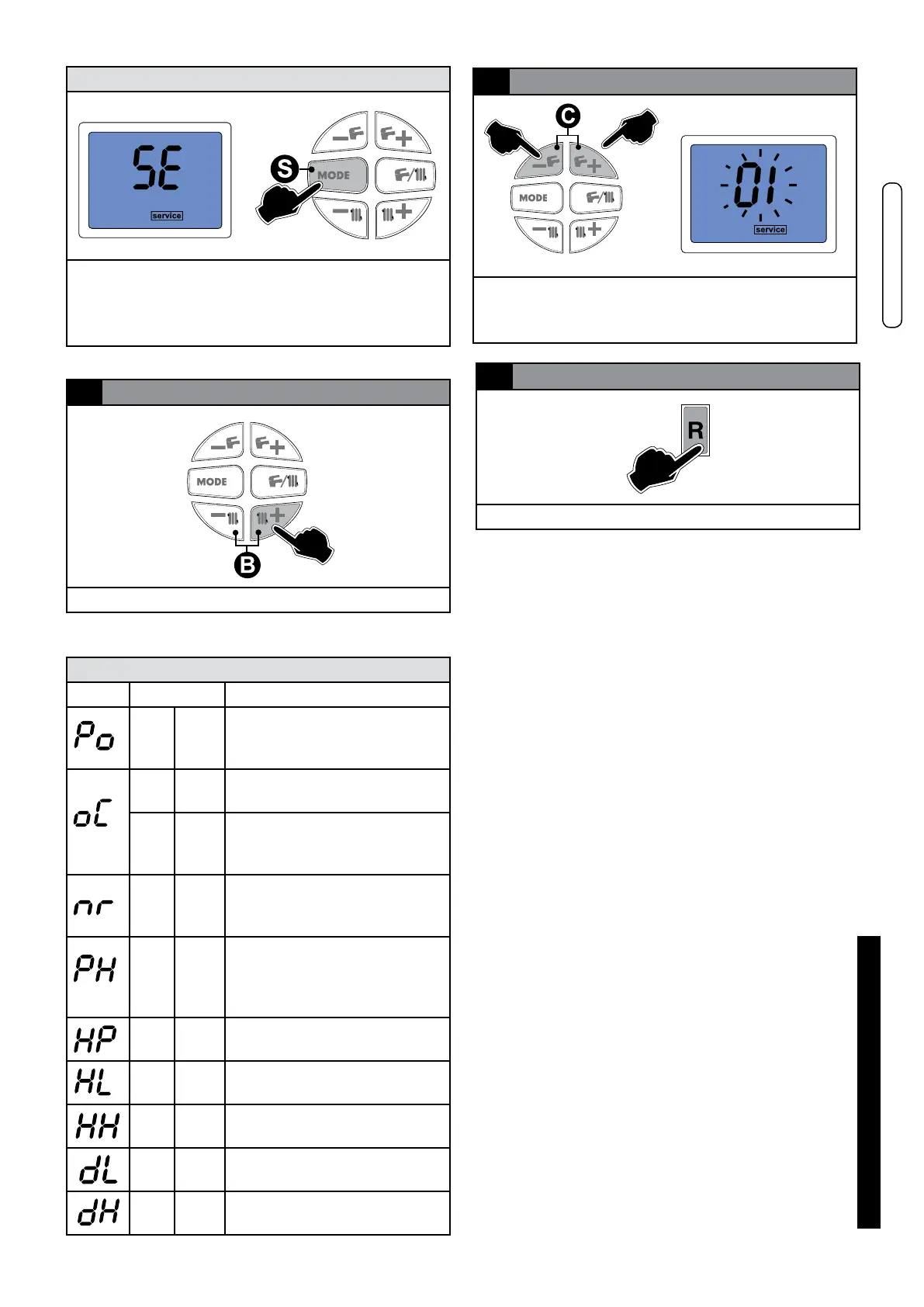35
Maintenance instructions
ENGLISH
(SE) Service parameters
ACTIVATION - SELECTION See section 1 (4.2)
Press the key (S) to access the SE parameters
unit. These parameters can be edited without
restrictions, from the control panel.
DISPLAY
Press the key (B+) to display the parameters list
2
PARAMETERS LIST SE
CODE RANGE DESCRIPTION
0 1
Post circulation
0 = post 5’’ (default)
1 = continuous
-20 10
External probe on panel
- 20÷10 °C
(default -10)
0 30
External probe on Regolafacile
0 = - 20 °C
30 = +10 °C (default 10)
0/5 30
Night reduction
0 = T.A. (default)
5 ÷ 30 = night reduction
0 1
Domestic hot water pre-
heat function
0 = Not active (default)
1 = Active
0 100
Maximum heating modula-
tion level (default 100)
20 45
Minimum heating set point
level (default 30)
50 85
Maximum heating set point
level (default 85)
25 45
Minimum domestic hot water
set point level (default 35)
50 65
Maximum domestic hot water
set point level (default 60)
EDITING THE VALUE
Press the key (C+) to access the parameter,
the parameter value ashes.
Correct the value with the keys (C+ or C-)
4 CONFIRM VALUE
Press key D
3
4
