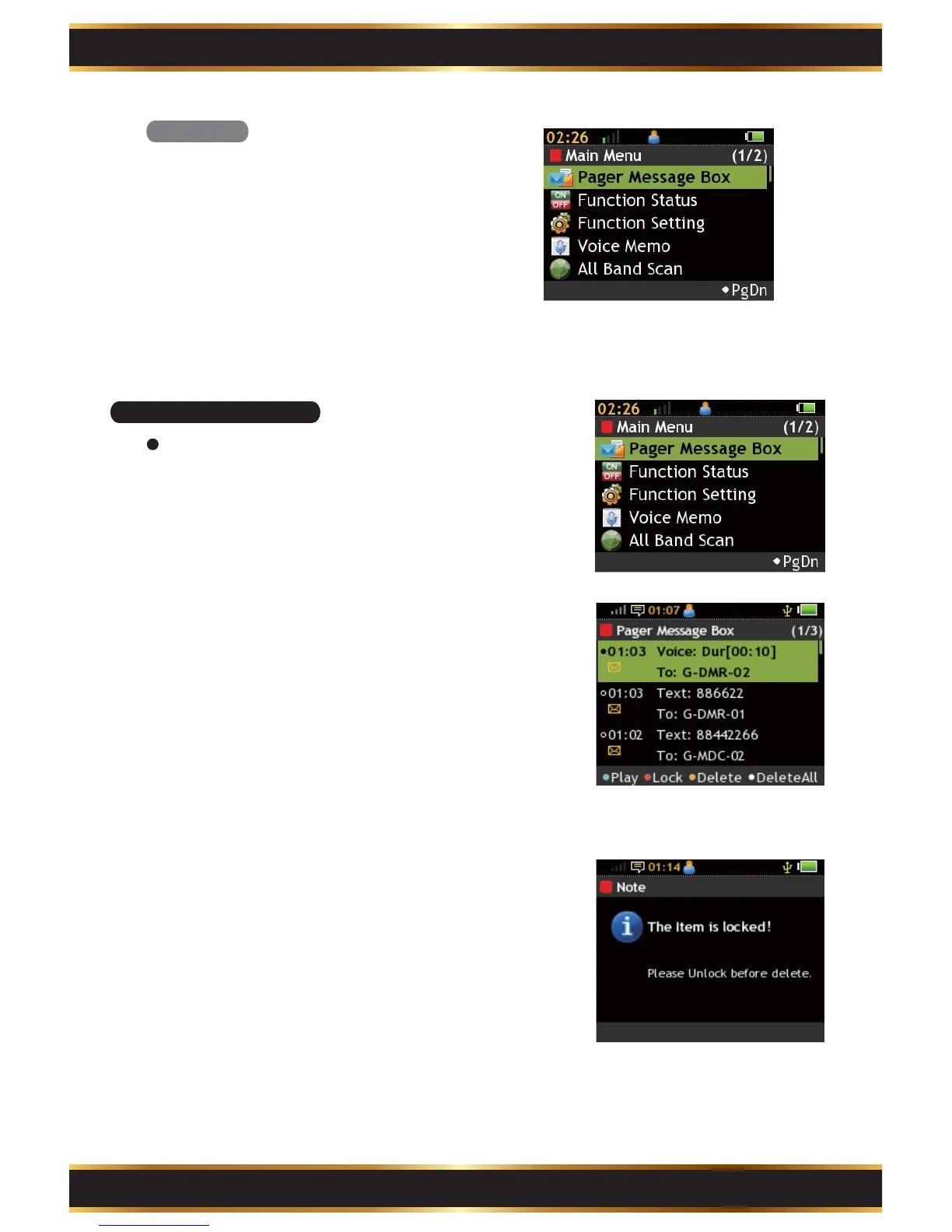In Standby Mode, press the “K1” soft key to
enter the Main Menu.
1.
Press the “Home” key to go back to Standby
Mode.
2.
Main Menu
Part C. Operation Introduction
8
C2. Pager Message Box
View and Manage Text Message Records in
Message Box.
Enter Message Box:
Use the Navigation Key to select Message Box in
the Main Menu.
Operation:
A. Use the Navigation Key to select Message.
B. Press the "K1" Key to read highlighted message.
C. Press the “K2” Key to lock/unlock highlighted
message. A lock icon shows on a locked
message.
D. Press the “K3” Key to delete highlighted message.
E. Press the “K4” to delete all messages.
1.
2.
Read Message:
A. Use the Navigation Key to scroll the message.
B. Press the “K1” Key to lock/unlock the message.
Note: A locked item cannot be deleted.
3.