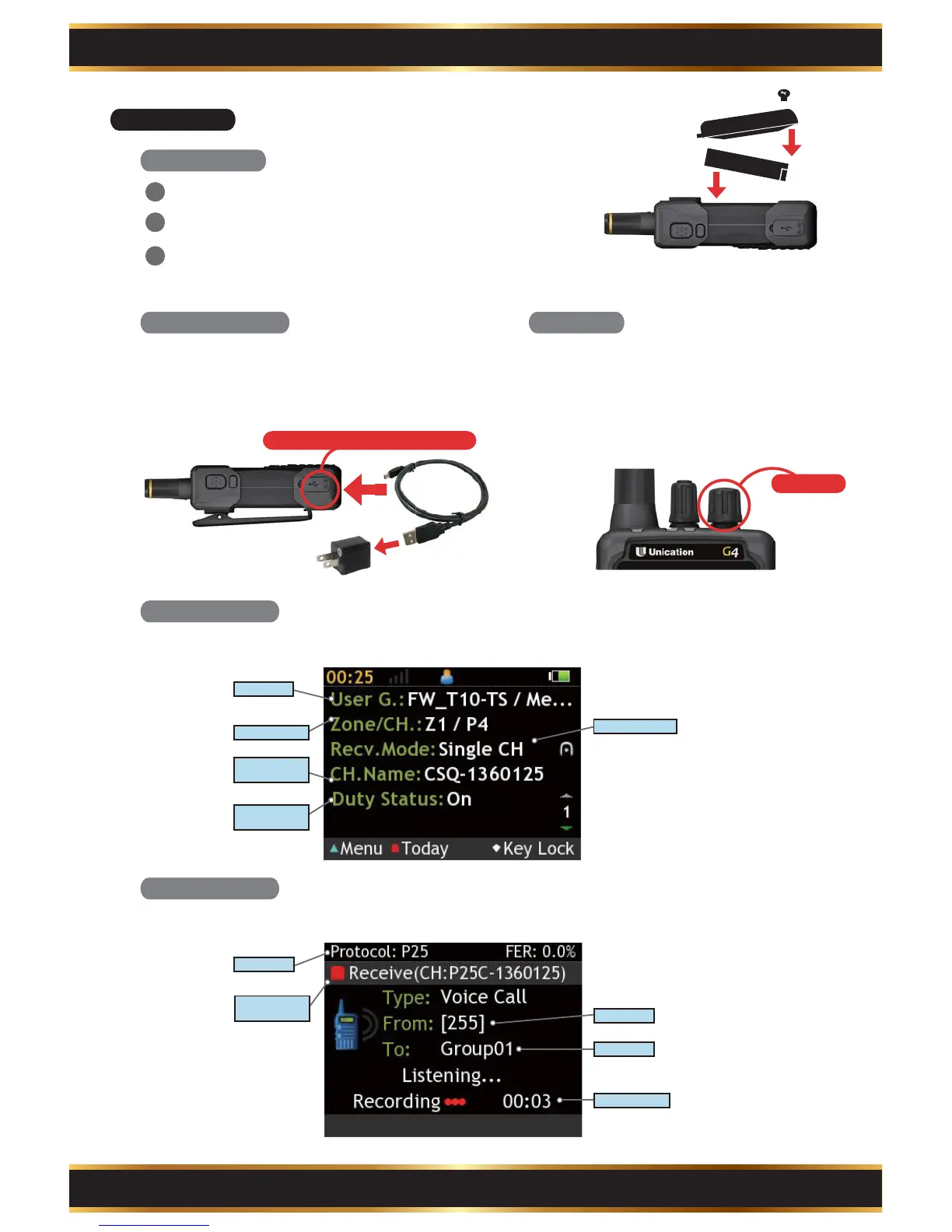C1. Initial Use
On the standby screen, G4 displays information on the current receiving mode.
G4 displays the information of the incoming call when receives a message.
Part C. Operation Introduction
7
Battery Charging
Install Battery
Standby Screen
Receive Message
USB power specification: 5V/1A
G4 has its own customized lithium
Ion battery, it can be charged by mini
USB cable.
Power on
Power On
After the battery installed , turn the
volume knob clockwise to turn on G4.
You will hear “click” sound and see the
word of “Loading” on the display.
Turn the screws and remove the battery cover.
Insert the battery pack into G4.
Replace the battery cover and and tighten the
screws.
2
3
1
Band
Receiving Mode
User Group
Zone/Channel
Main Channel
Name
Duty Status
(With Alarm)
Caller ID
Caller ID
Call Duration
Band
Protocol
Receiving
Channel
Insert the battery so that the connector pins align
with battery contacts of the G4.