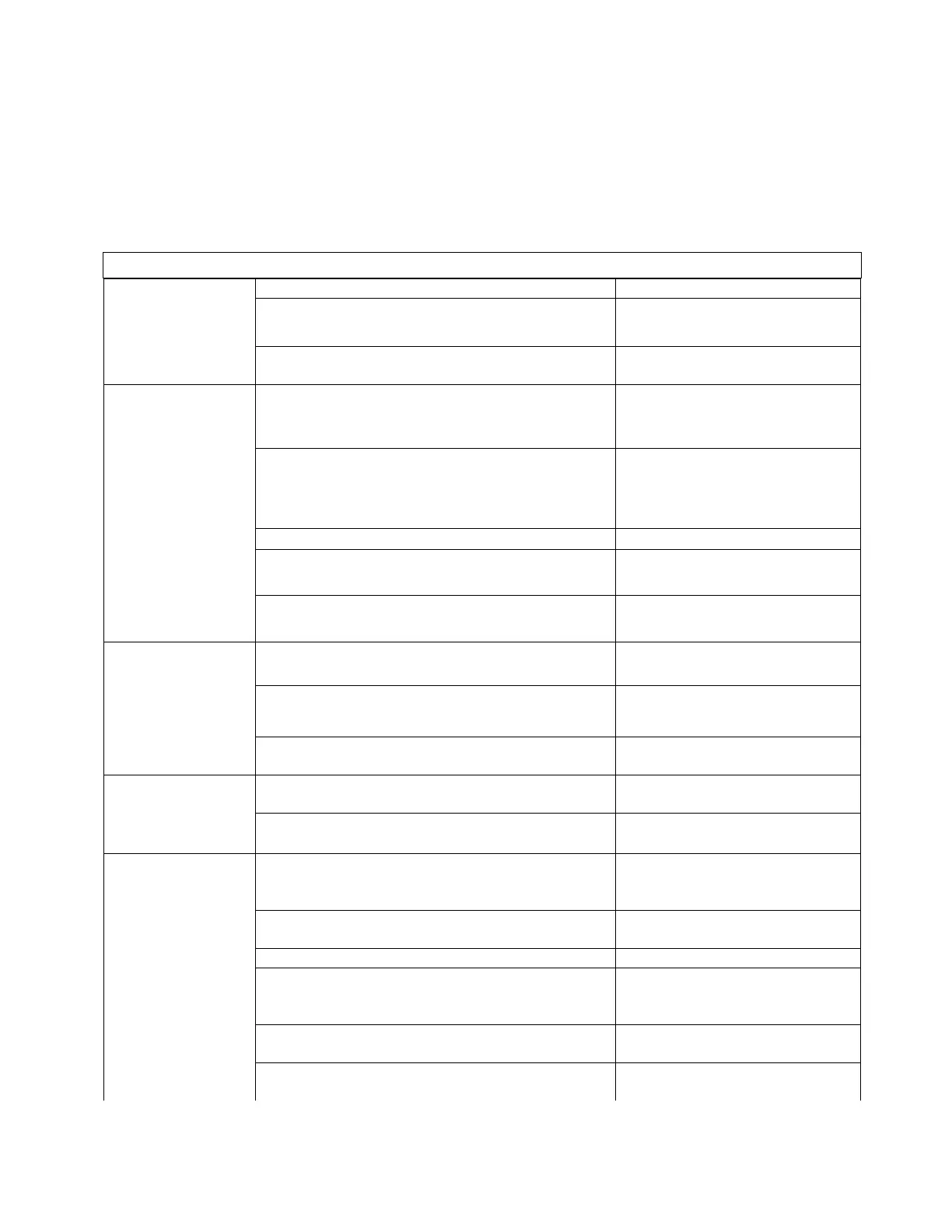11
Stray Light Check
Specification: Less than 0.5%T at 340 nm by ASTM E 387
The stray light should be checked against a set of filters accurately calibrated to the
NIST standards. Contact your UNICO
®
representative for more information (800-588-
9776 or 732-274-1155).
Troubleshooting
PROBLEM Possible Cause Solution
Instrument
Inoperative
(Power indicator
has no light)
Power cord not connected to outlet Plug instrument in
Dead Power outlet
Wrong voltage setting
Change to a different outlet
Internal fuse blown or defective electronic
component
Call an authorized service
engineer
Instrument can
not set 100%T
(0.000A)
No Cuvette Adapter in the Sample
Compartment
Cuvette Adapter must be in
Sample Compartment to open
sample holder shutter
Light beam blocked:
• Holder misaligned
• Shutter
Check sample holder
Lamp is old or defective Replace lamp
Lamp is off alignment Refer to Lamp Replacement
instructions in this manual
Defective electronic component Call an authorized service
engineer
%T can not be
set to 00.0%T
Sample holder Remove Cuvette Adapter or
test tube
Sample holder shutter May be stuck open Close
shutter
Defective electronic component Call an authorized service
engineer
Incorrect
Transmittance to
Absorbance
correlation
Bubbles or particles in solution Check sample preparation and
analytical procedure
Defective electronic component Call an authorized service
engineer
Digital Display
does not change
regardless of
sample
concentration
Concentration reading “frozen” Change MODE from C to F, T
or A and back to C Restart
measurement procedure
Wrong wavelength setting Check sample procedure and
wavelength setting
Insufficient sample volume Fill cuvette with more samples
Stray sample preparation vapors Prepare the sample away from
the instrument. Use proper
ventilation
Bubbles or particles in solution Check sample preparation and
analytical procedure
Defective electronic component or loose wiring Call an authorized service
engineer
