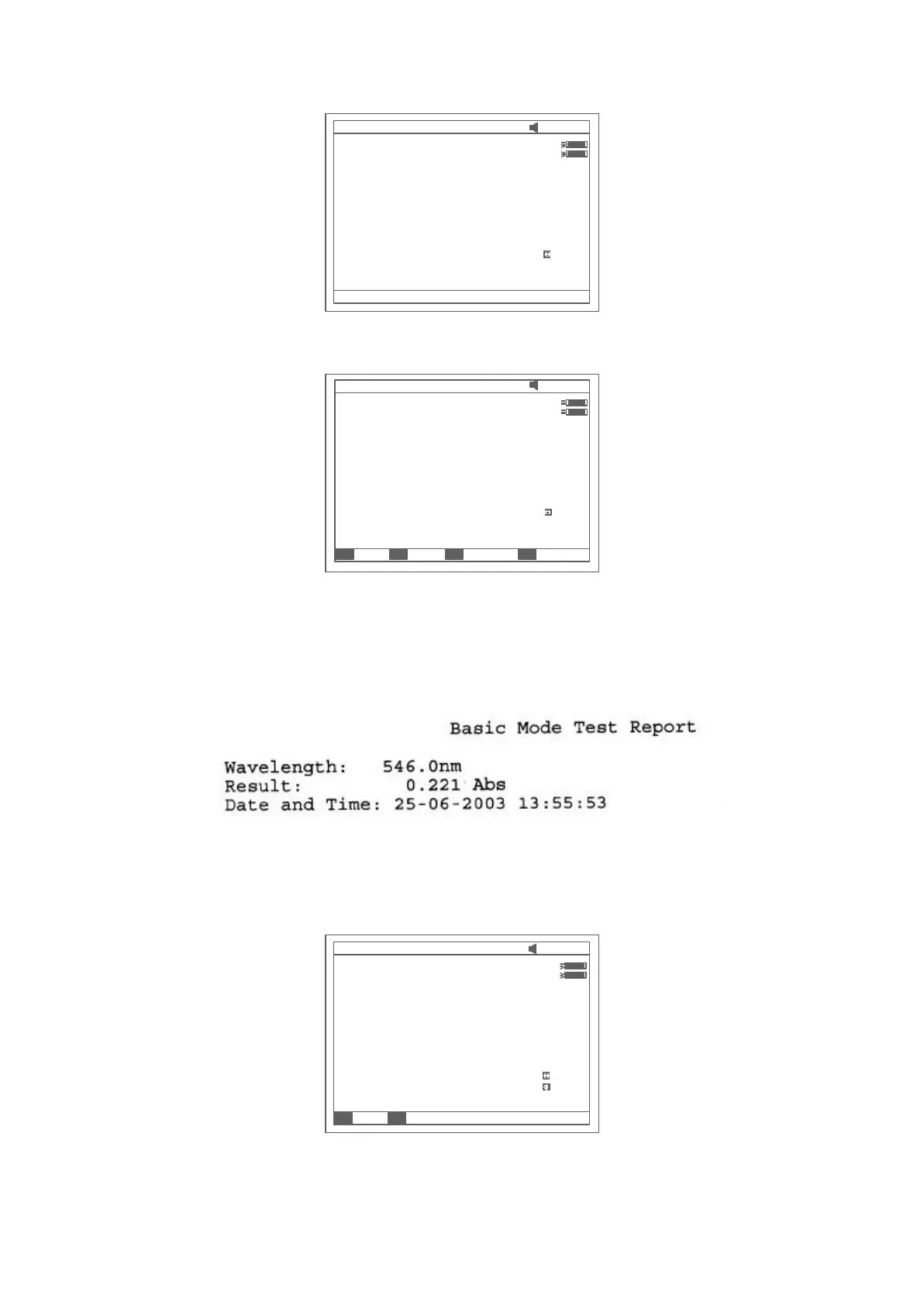WL : 656.1nm 12: 35: 27
D2
W
Cell #1
Max E
Please input F factor: 4
0.000 mg/ml
Fig 23
WL : 656.1nm 12: 35: 27
0.000 mg/ml
D2
W
Cell #1
Max E
F1:Unit F2:Mode F3:F Factor F4:Standard
F=4.000
Fig 24
J Print Test Report
Press 【PRINT】to print test results (Fig 25).
Fig 25
Quantitative
Press【2】in Main Menu for “Quantitative” Test (Fig 26). Press【ESC/STOP】
to exit.
Note: .If no automatic changer installed “cell #1” will disappear in Fig26.
WL : 700.0nm Abs: 12: 35: 27
D2
W
Cell #1
Search
F1:Unit F2:Standard Curve
Quantitative Test
ID Abs Conc. (mg/L)
WL(nm)
700.0
C=1.000*A^1 r=1.000
Scroll
Fig 26
