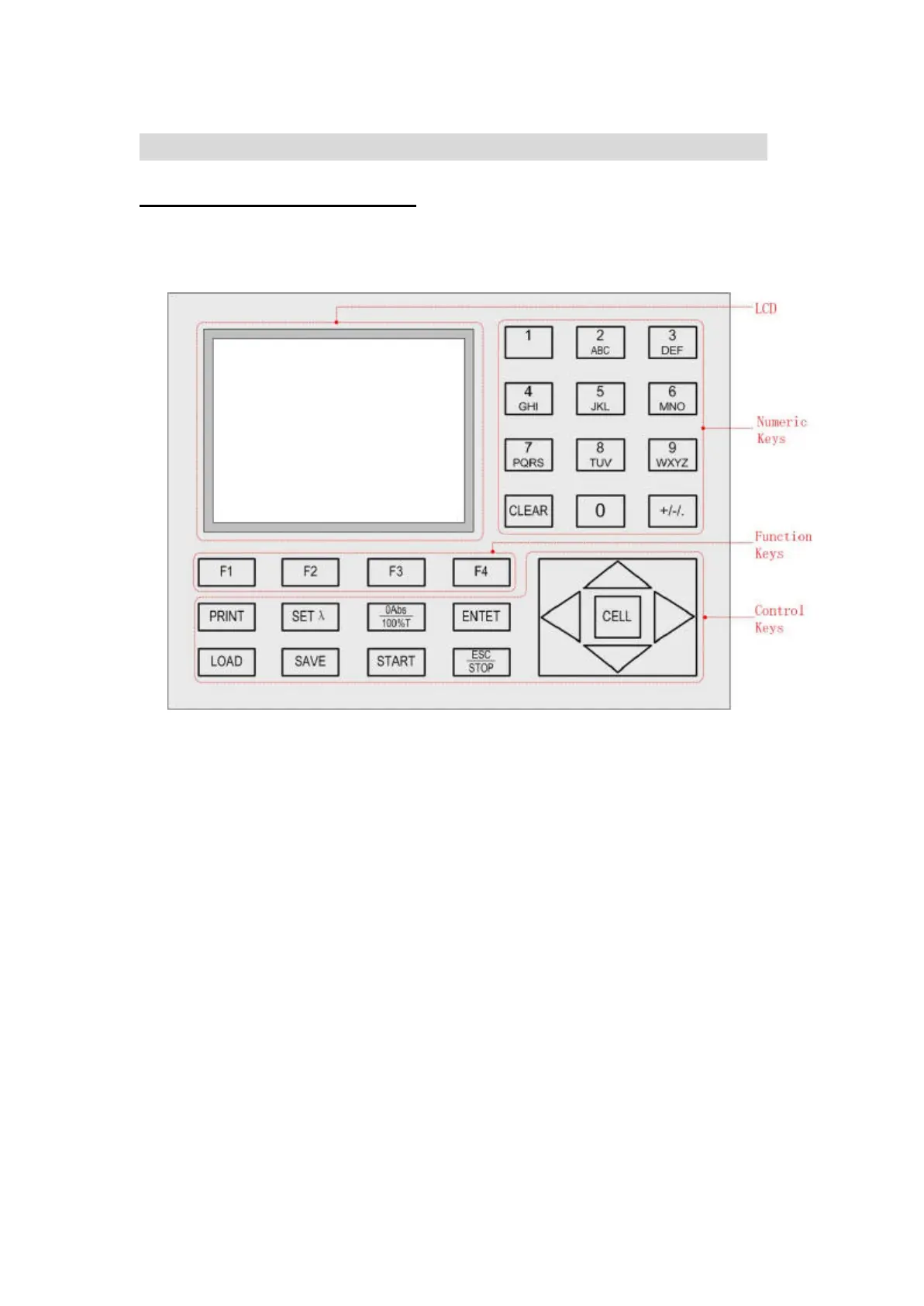Operation:
Prepare the spectrophotometer
Fig 3 is the control panel. User can perform all operations by pressing the
keys and all the results and operation information are displayed on the LCD.
Fig 3
Ÿ Description of keys
【LOAD】 Load data or curve saved before;
【SAVE】 Save data or curve;
【SETλ】 Set wavelength;
【0Abs/100%T】 Blank or scan the base line;
【PRINT】 Print test results or screen
【START】 Start testing or scanning sample;
【ESC/STOP】 Exit to previous screen or cancel the operation;
【ENTER】 Confirm the inputted data or selected item; Go into next
setup or screen;
【F1】-【F4】 Function based on the information on the screen;
【0】-【9】 Input number or letter, consecutively press a numeric key
to select a character;
【+/-/.】 Input +,- or dot;
【CLEAR】 Clear all characters when you are inputting or clear curve
displays on the screen;
【<】,【>】 Change “x” scale; Search point after scan; 【<】 clear a
