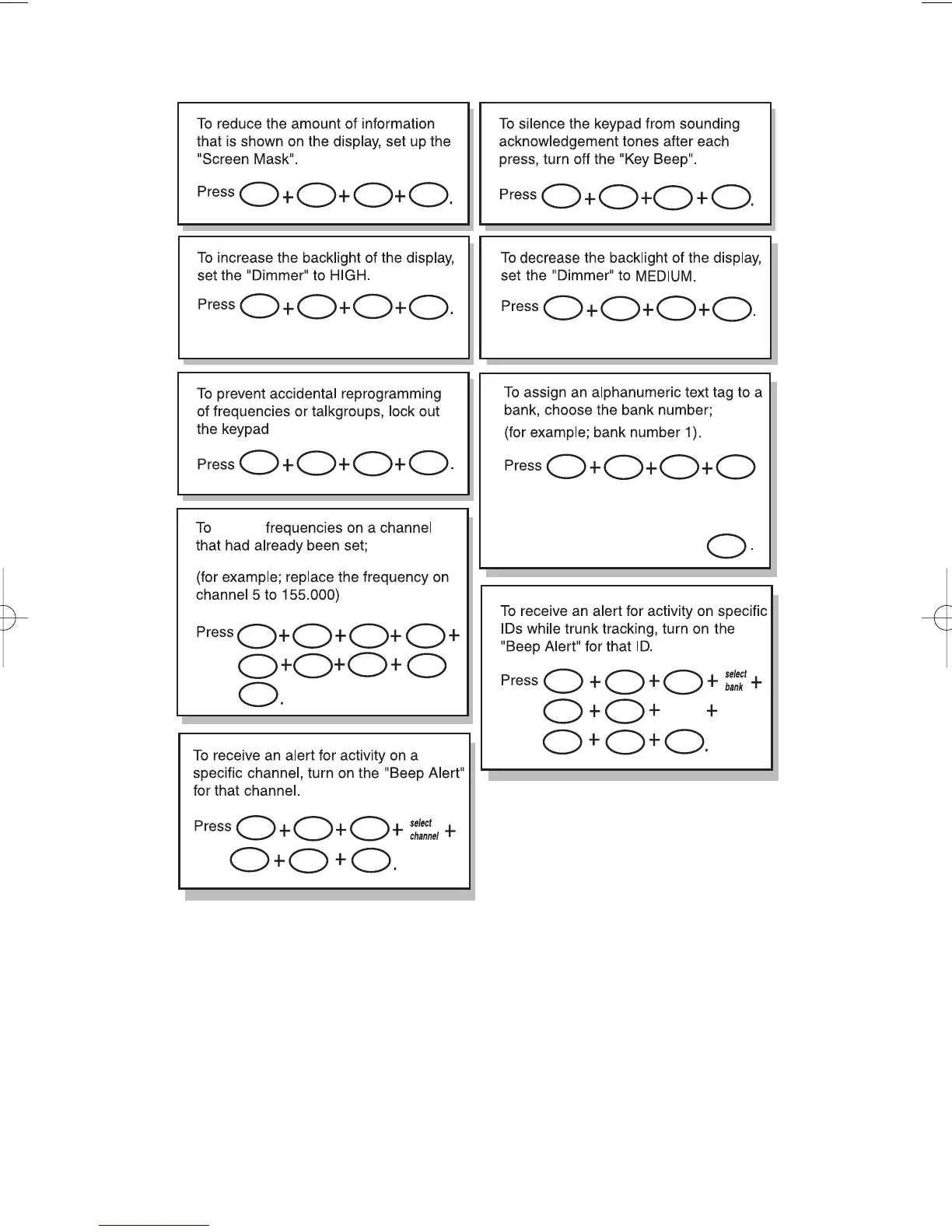4
321
33 2
31
2
3
E
2 2
3
91
1
31
1
341
▲/HOLD ▲/HOLD
5
1
55
.
4
2
1
1
ID MEMORY
select
4
E
E
E
SCAN
E
MENU
MENU
MENU
MENU
MENU
MENU
MENU
MENU
neat entry programming.
reenter
then by rotating the VFO control to
enter the text and using ▲/HOLD or
LIMIT/▼ to the move cursor.
After the text is entered, press
This shortcut card is designed to assist you in getting through the menu
screens using the direct entry mode for commonly used features. Please
read the manual thoroughly before using this card. Be sure to back out of
the menu screen after each shortcut by repeatedly pressing MENU or by
pressing SCAN or SRCH keys.
BC785D SHORTCUTS
BC785D 11/8/2 1:01 PM Page 4
