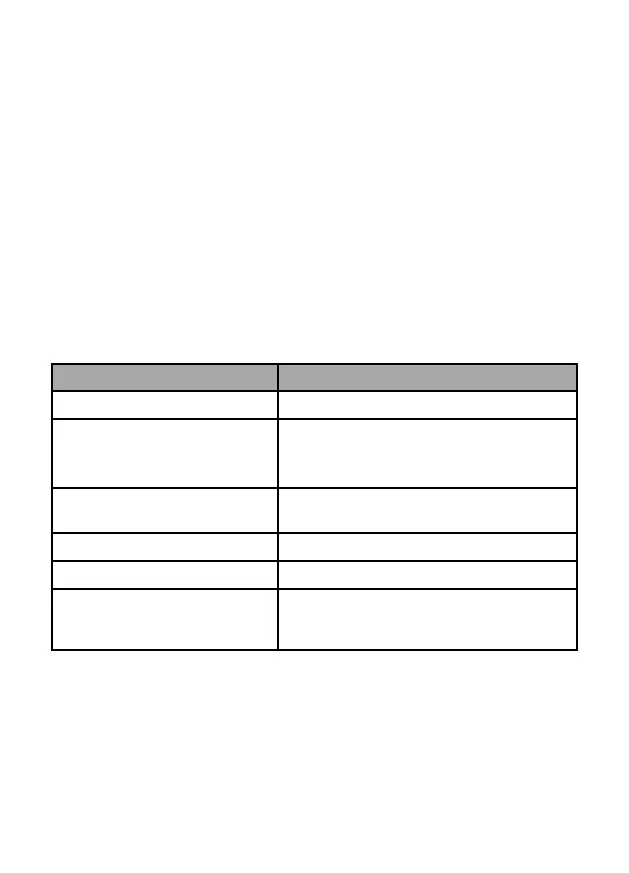14
Using Call Waiting
If you get a Call Waiting call, the phone can sound a tone and display any
CID information received for the waiting call.
For Australia:
Press TALK/FLASH and then press 2 to accept the waiting call. The first
caller is put on hold, and you will hear the new caller after a short pause.
To return to the original caller, press TALK /FLASH and then 2 again.
For New Zealand:
Press TALK/FLASH to accept the waiting call. The first caller is put on
hold, and you will hear the new caller after a short pause. To return to the
original caller, press TALK/FLASH again.
Using the Phonebook
The phone can store up to 70 entries in its phonebook. All handsets
share the same phonebook, so only one handset can access it at a time.
To... Press...
open/close the phonebook
PHONEBOOK.
scroll through the entries
DOWN
to scroll through the entries from
A to Z.
UP
to scroll from Z to A.
jump to entries that start with
a certain letter
the number key corresponding to the
letter you want.
dial the current entry
TALK /FLASH or SPEAKER
edit the current entry
MENU/SELECT, then select Edit
delete the current entry MENU/SELECT, then select
Delete
.
When the phone prompts you to
confirm, select
Yes.