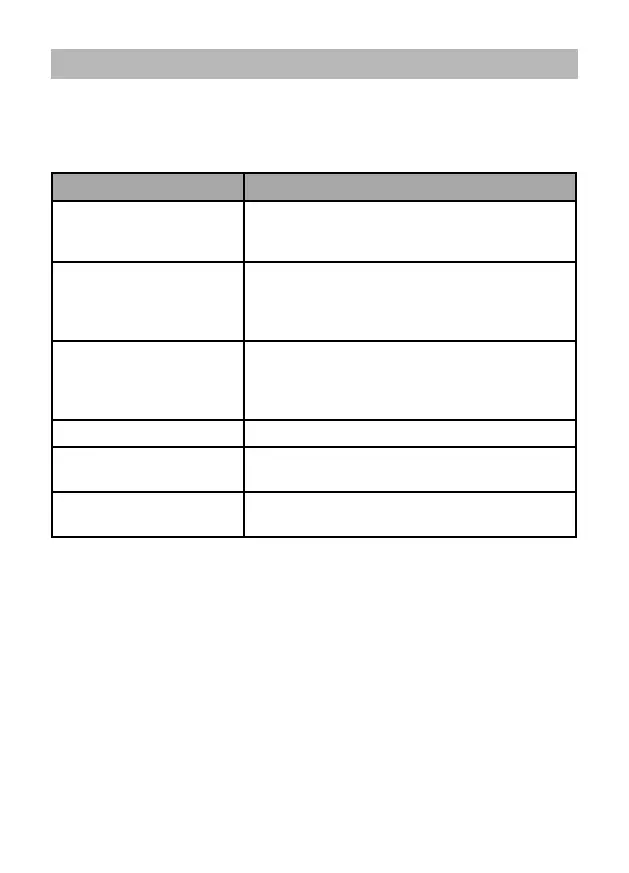19
USING THE ANSWERING SYSTEM
Answering System Options (Ans. Setup)
You can set or change the answering system options from any handset.
Just open the menu and select
Answering Setup
. Select one of the
following:
Menu Option What it does
Security Code Enter a 2-digit PIN so you can access your
answering system from any touch-tone
phone (see page 23).
Ring Time Set the number of rings (6, 9, or 12) before
the system answers. Toll Saver makes the
system answer after 2 rings if you have new
messages or after 4 rings if you don’t.
Record Time Set the amount of time (1 or 4 minutes)
callers have to leave a message. Choose
Announce Only if you don’t want the system
to let callers to leave a message.
Ans. On/off Turn your answering system on or off.
Record Greeting Record an outgoing message or greeting
(see page 20).
Greeting Options Switch greetings or delete your greeting
(see page 20).
