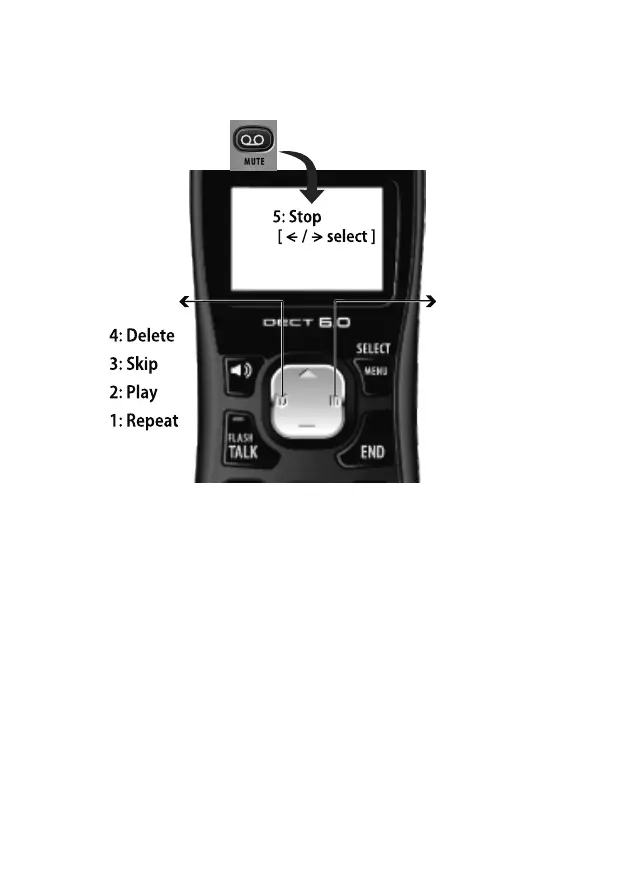21
Accessing the Answering System
When the phone’s in standby, you can access the system from any
handset:
• Only 1 handset can access the system at a time.
• If you do nothing for 30 seconds, the phone returns to standby.
• You can press the number key shown next to each command instead
of scrolling through the screens.
Press MESSAGES/MUTE to
start remote operation mode.
Use PHONEBOOK/
LEFT to go to the
previous option:
Press END to exit
remote operation
mode.
Press MENU/SELECT
to choose the displayed
option.
Use CALLER ID/
RIGHT to go to
the next option