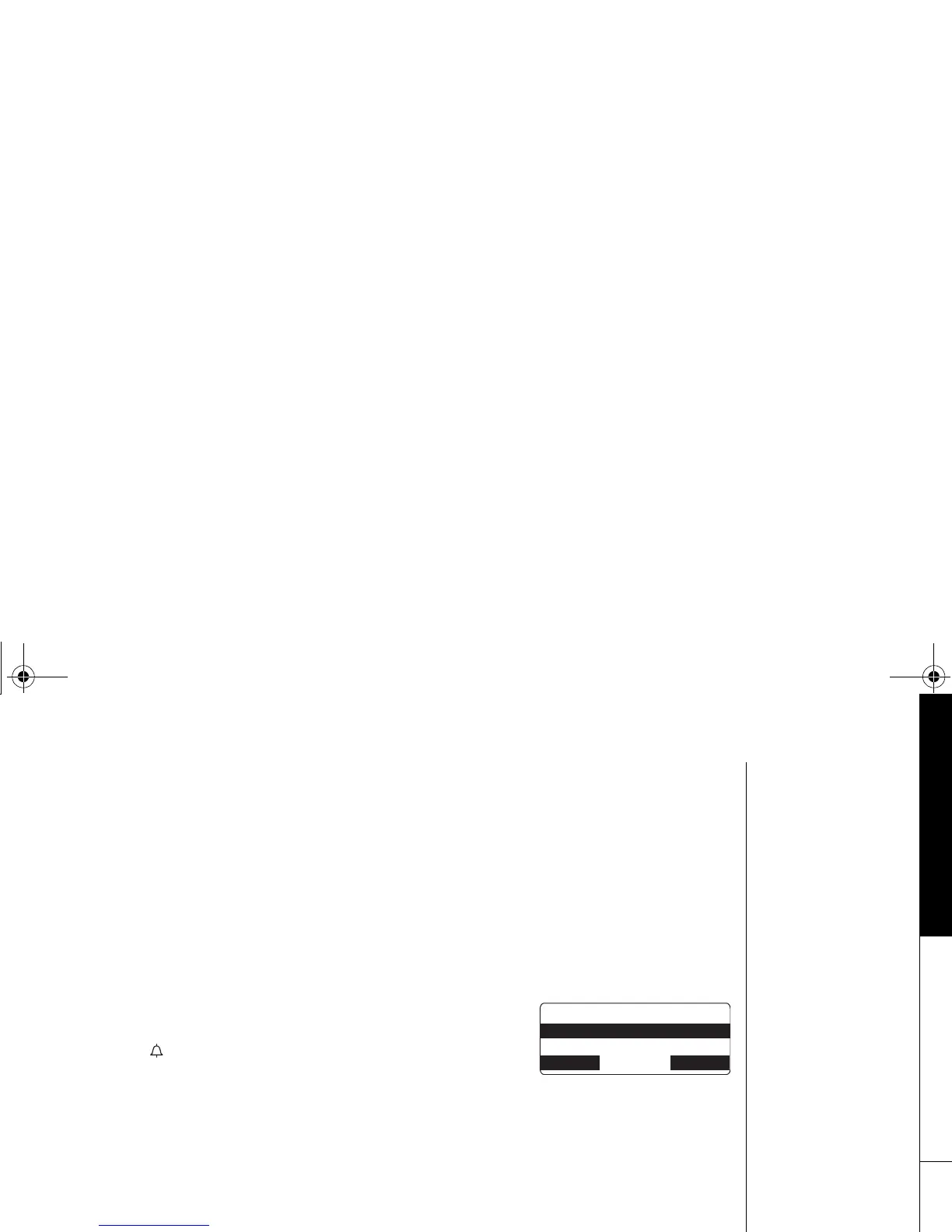GETTING STARTED [29]
www.uniden.com
Setting the Dial Mode
Dial Mode sets the dial mode to tone or pulse. Most phone systems use tone dialing;
the default setting is tone dialing. Set the dialing mode to match the dialing
system used by your local phone service.
• If you are not sure of your dialing system, set the unit to tone dialing. Make a trial call. If
the call connects, leave the setting as is; otherwise set the unit to pulse dialing.
• If your phone system requires pulse dialing and you need to send DTMF tones in certain
situations during a call, you may switch over to tone dialing (refer to "Tone Dialing
Switch-over" on page 36).
1) Press the MENU soft key. Select the Global Setup menu,
and then the Dial Mode submenu.
2) Press volume up/down to select
Tone
or
Pulse
(the
initial setting is Tone).
3) Press the OK soft key. You will hear a confirmation tone.
&KCN/QFG
6QPG
2WNUG
$#%- &'.'6' 1-
GETTING STARTED
TRU8865_1st.book 29 ページ 2004年1月7日 水曜日 午後12時1分
