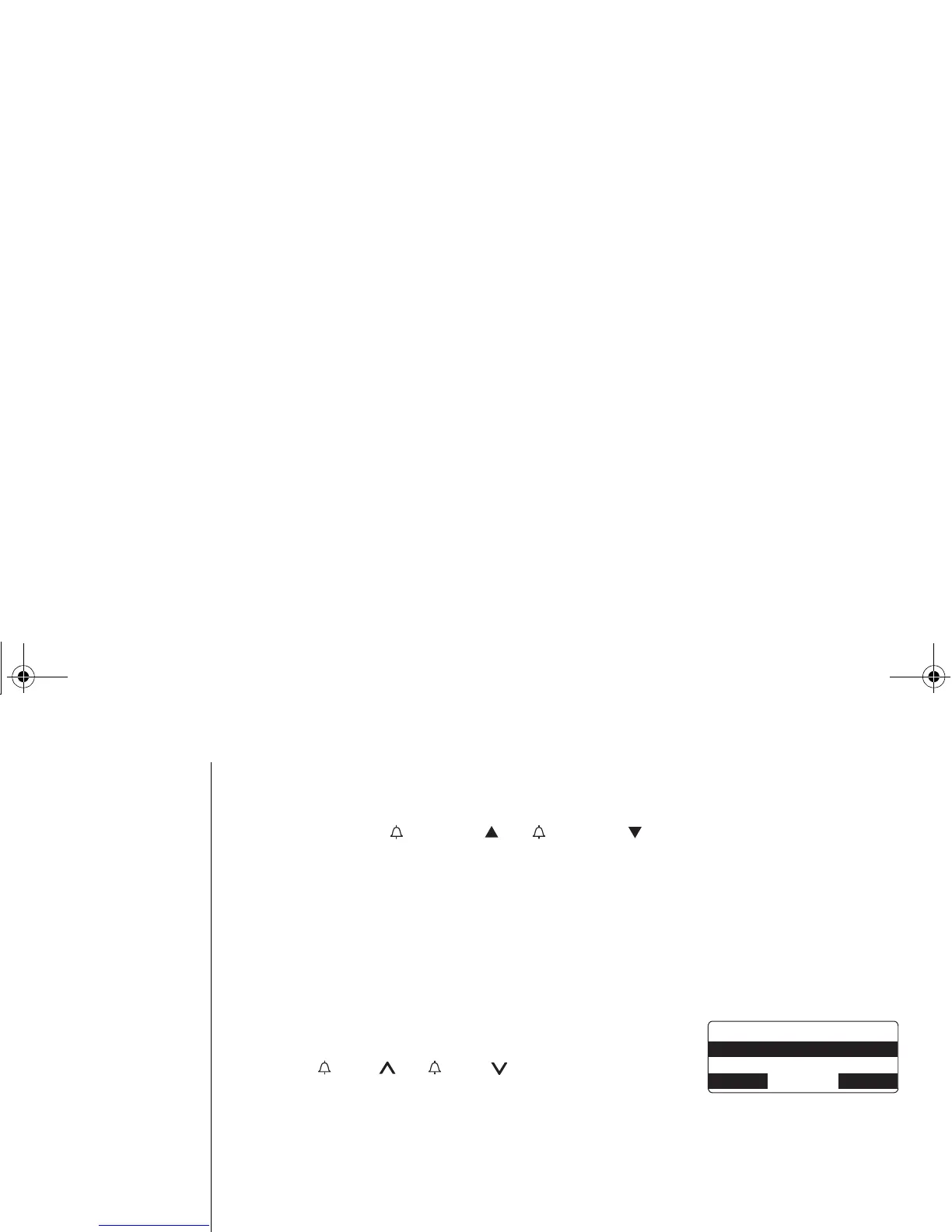[56] MULTI-HANDSET FEATURES
www.uniden.com
From the base to a handset
1) In standby mode, press intercom/hold on the base.
2) Select the handset you want to talk with within 30 seconds. To select the
handset, press /volume/ or /volume/ , and then press the OK soft key.
If you select
All
, all handsets will be paged. An intercom tone sounds. To cancel
intercom, press intercom/hold or the CANCEL soft key.
3) Follow the steps 3-4 under "From handset to handset or handset to the base" on
page 55.
Call Transfer Feature
From handset to handset or to the base
1) During a call, press intcom/hold on the handset.
2) Select a handset or the base to transfer the call to
within 10 seconds. To select the handset (or the base),
press /vol/ or /vol/ , and then press the OK
soft key. If you select
All
, all other handsets and the
base will be paged.
The call will automatically be placed on hold, and an intercom tone sounds.
To cancel the transfer, press talk/flash, the CANCEL soft key or speaker on the
initiating handset.
3) To answer the page on a handset, press talk/flash, intcom/hold, or the ANSWER
soft key. If Any Key Answer is enabled, pressing a number key,
*
/tone/<, or #/> will answer the page. If AutoTalk is enabled, you can answer
the page by simply picking up the handset. To answer a page from the base, press
intercom/hold, speaker, or the ANSWER soft key.
4) To hang up the intercom call, press the END soft key or end key on the handset.
*QNFVQVTCPUHGT
*CPFUGV
*CPFUGV
$#%- &'.'6' 1-
MULTI-HANDSET FEATURES
TRU8865_1st.book 56 ページ 2004年1月7日 水曜日 午後12時1分
