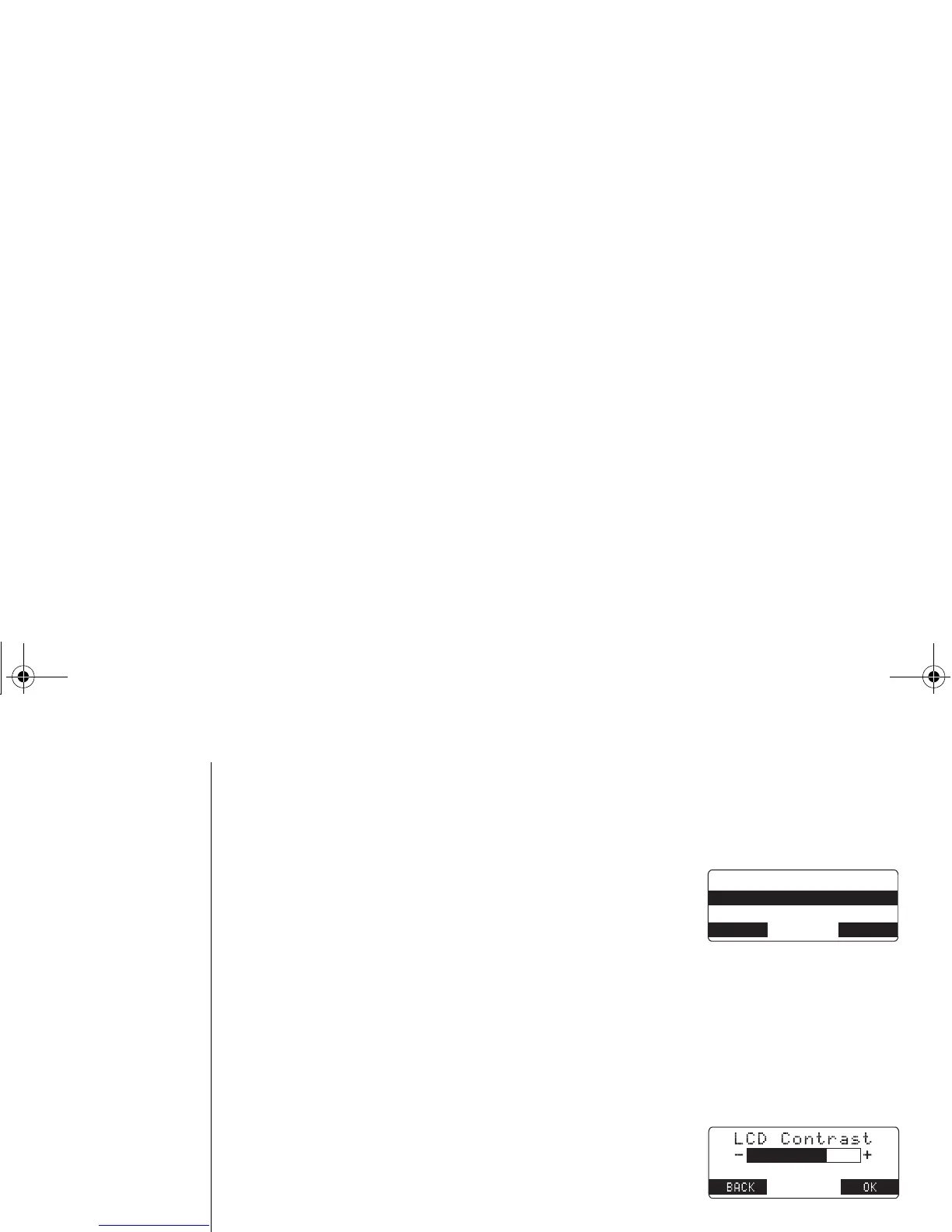[23] SETTING MENU OPTIONS
www.uniden.com
Selecting a Language
You can change the language the menu display will use. Choose from English,
French, or Spanish.
1) Press the MENU soft key. Select the Handset Setup
menu or the Base Setup menu, and then the Language
submenu.
2) Press volume up/down to choose "English," "Français"
(French), or "Español" (Spanish).
3) Press the OK soft key. You will hear a confirmation tone.
Adjusting the LCD Contrast
Contrast adjusts the handset and base LCD brightness. Choose one of the 10 levels
for optimum viewing.
1) Press the MENU soft key. Select the Handset Setup
menu or the Base Setup menu, and then the LCD
Contrast submenu.
2) Press volume up/down to adjust the contrast of the
LCD (10 levels.)
3) Press the OK soft key. You will hear a confirmation tone.
.CPIWCIG
'PINKUJ
(TCP㩟CKU
$#%- 1-
SETTING MENU
OPTIONS
UP772.book Page 23 Monday, August 29, 2005 1:15 PM
