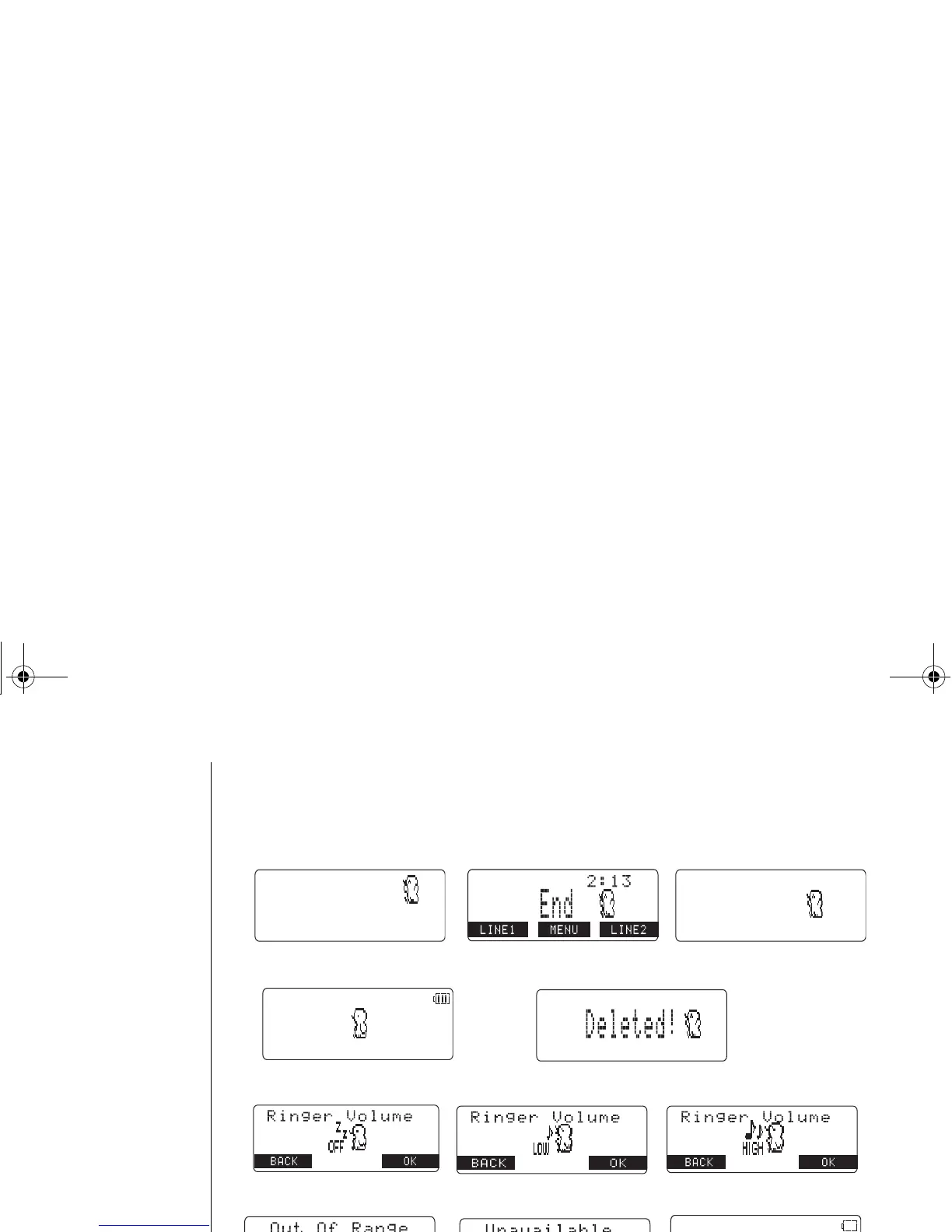[25] SETTING MENU OPTIONS
www.uniden.com
The handsets have a variety of animation displays. Below are examples of the
animation screens and what they mean:
Turning on the phone Hanging up the phone Confirmation (Done!)
Find Handset/Paging the Handset Deleting (Deleted!)
Also, the animation display changes depending on the ringer volume setting.
Out of Range Unavailable Low Battery
9GNEQOG
2NGCUG9CKV
&QPG
2CIKPI
.QY$CVVGT[
SETTING MENU
OPTIONS
UP772.book Page 25 Monday, August 29, 2005 1:15 PM
