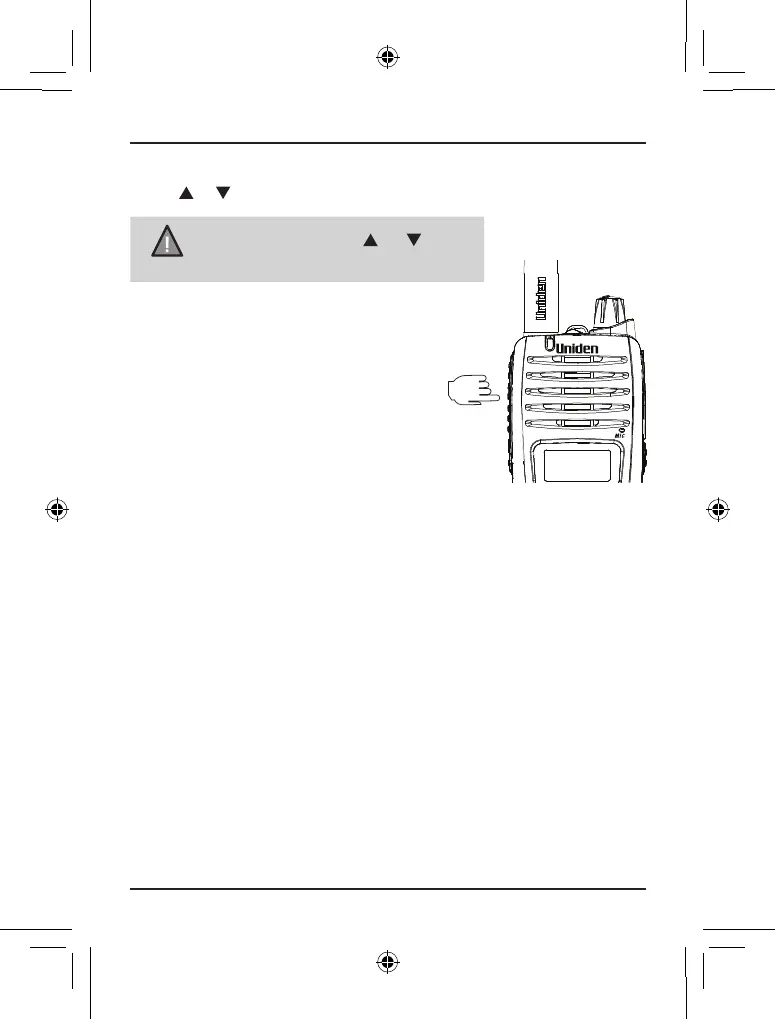13
Handheld UHF-CB Transceiver
Operation
Selecting A Channel
Press or to select the desired channel.
NOTE
If you press and hold or the
channel numbers will scroll rapidly.
To Transmit and Receive
The radio uses the UHF-CB Channels.
For your reference a list of the available
channels and corresponding frequencies
is printed on p.28 - p.29. (Channels 22
and 23 are for telemetry and
telecommand applications, channels 61,
62 and 63 are for future use. TX is
inhibited on these channels.)
The maximum RF transmit power is 2.0W.
(see Transmit Power Select, p.15.)
1.
Before you transmit, listen for activity on the selected channel.
2. When the channel is clear;
-
Press [PTT] to transmit at the selected Hi/Lo transmit power,
TX appears on the LCD and LED lights red during transmit.
Hold the radio with microphone approximately 5cm in front of your mouth
with the antenna at approximately 45° angle away from your head.
Speak in a clear, normal conversational voice.
4.
When you have finished speaking, release
[PTT] and listen for a
response then TX disappears on the LCD. LED lights green while
receiving a signal.
UNIDEN UH820
