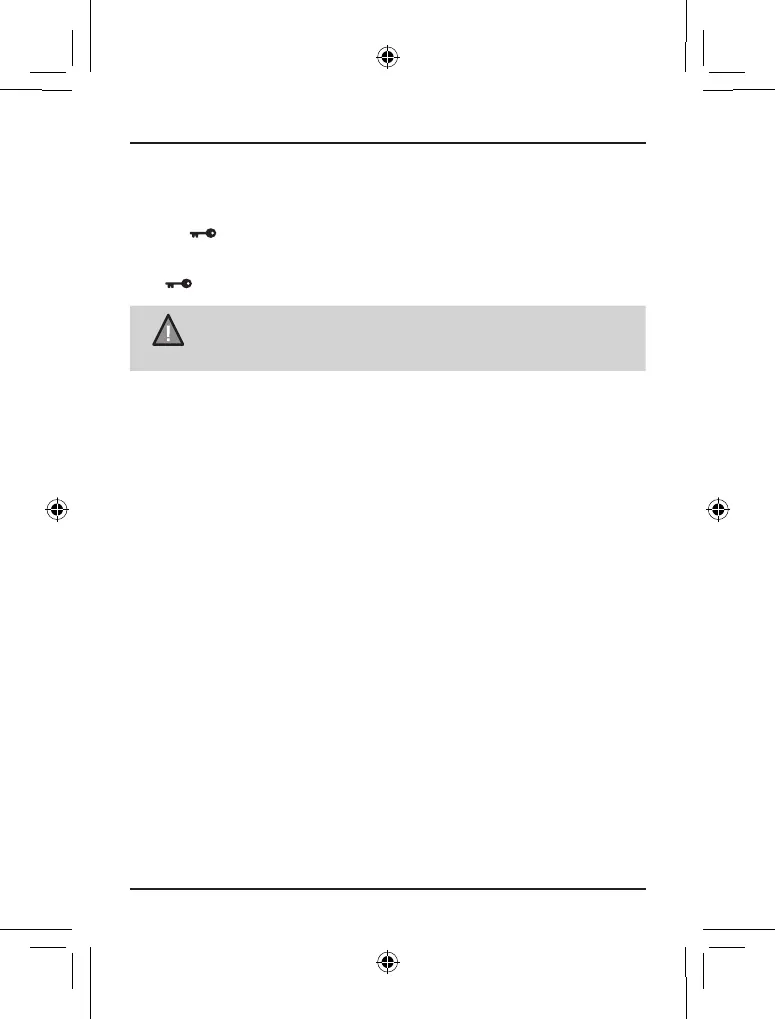24
Handheld UHF-CB Transceiver
Keypad Lock
To prevent accidental entries, you can lock the keypad.
Press and hold [S] repeatedly to cycle through the Smart Key modes
until the appears.
To unlock the keypad, press and hold [S] again for 1.5 seconds.
The disappears.
NOTE
UNIDEN UH820
When the keypad Lock is active, an error tone will be heard
if you attempt to press any key, except for the following key
function; (PTT).
Back Lighting
The Liquid Crystal Display (LCD) is backlit for easy viewing at night or in
low light situations. The back lighting automatically switches ON every
time a key (except PTT) is pressed. It turns OFF 5 seconds after the last
key is pressed.
