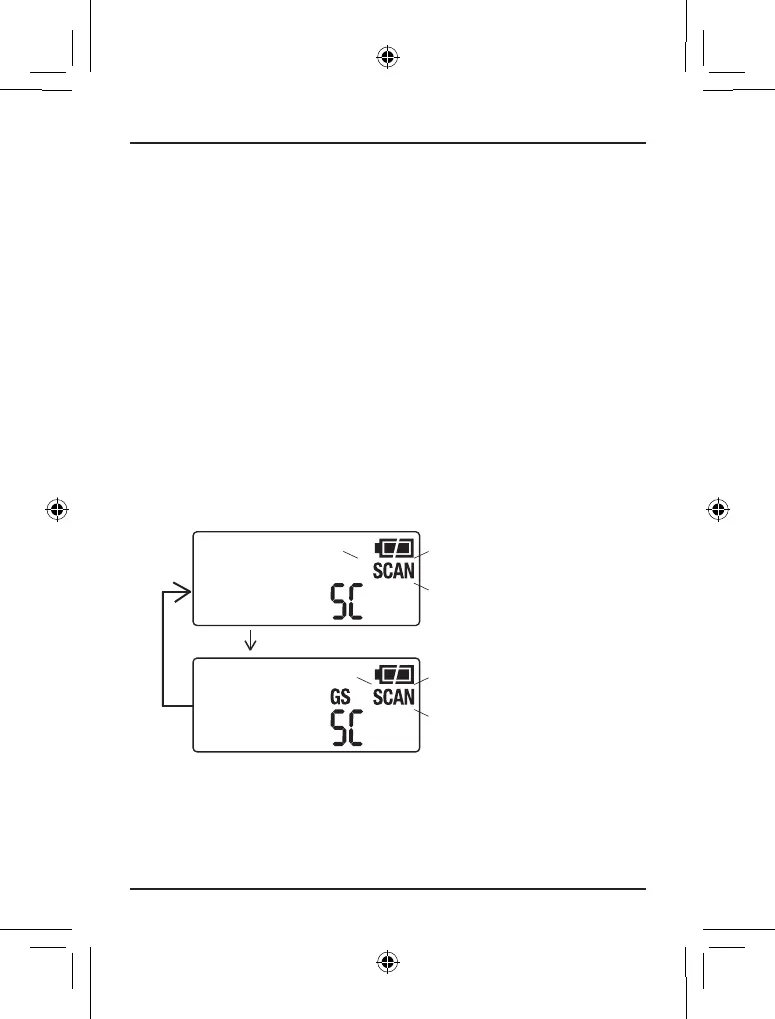16
Operation
Handheld UHF-CB Transceiver
To initiate scanning,
1. Press [SCAN/MON] to start Scanning.
2. The SCAN icon flashes.
3. The scan direction can be changed at any time by pressing ▼or ▲.
4. Press [SCAN/MON] to stop Scanning.
1. Press [MENU/MEM] 7 times.
2. Press ▲ or ▼ to change the setting to SCAN (Open Scan)
or GS SCAN (Group Scan).
3. Press & hold [MENU/MEM] to save and exit.
The selected scan mode appears on the display.
OS (Open Scan)
Press ▲ or ▼ to change the setting
UNIDEN UH820
GS (Group Scan)
