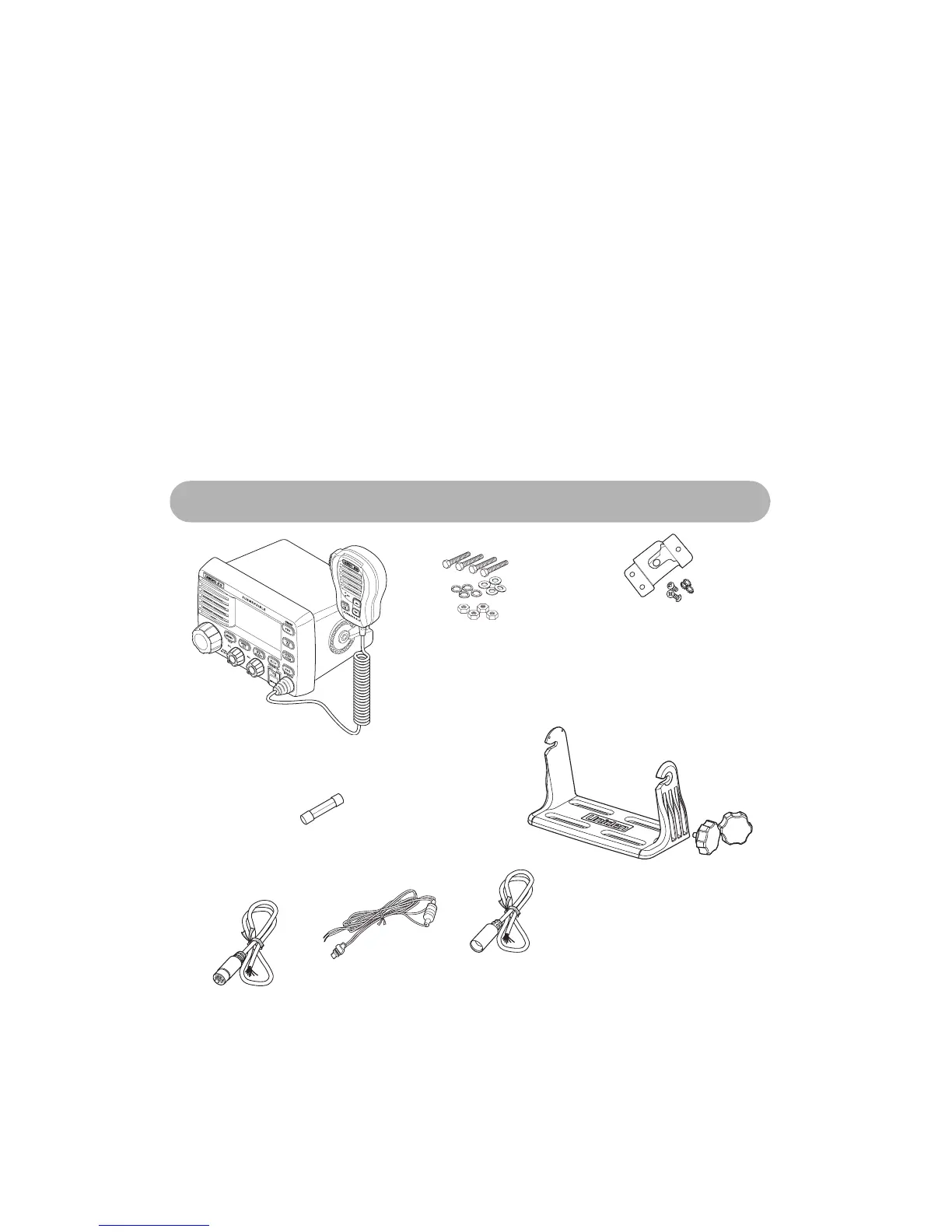10
Otherwise, if a user MMSI has not been programmed, the first digit of the blank user MMSI
flashes.
5. To enter the first digit of the user MMSI, rotate PUSH/SELECT until the digit appears, then
press PUSH/SELECT. The digit you entered appears on the display and the flashing cursor
moves to the next position.
6. Repeat Step 5 for each of the user MMSI's digits.
7. If the displayed user MMSI is correct, rotate PUSH/SELECT to select YES, then press
PUSH/SELECT again to confirm it. The setup menu appears.
If the displayed user MMSI is not correct, rotate PUSH/SELECT to select NO, then press
PUSH/SELECT to confirm it. Then repeat Steps 4 through 6 to enter the correct user MMSI.
If you are new to using a marine radio, be sure to read “About Digital Selective Calling” on
Page 5 for a quick DSC technology background. First you need to connect an antenna and
power to the radio. Then you need to install the radio aboard your vessel. For help with this
operation, see “Connecting the Antenna” on Page 13, “Connecting Power” on Page 13, and
“Installation” on Page 13.
Included With the Radio
Hailer Cable
DC Power Cord
Radio (With Microphone Attached)
GPS/External Speaker Cable
Mounting Hardware
Microphone Mounting
Bracket
Spare Fuse
Mounting Bracket
Owner’s Manual (not shown)
Understanding Your Radio
