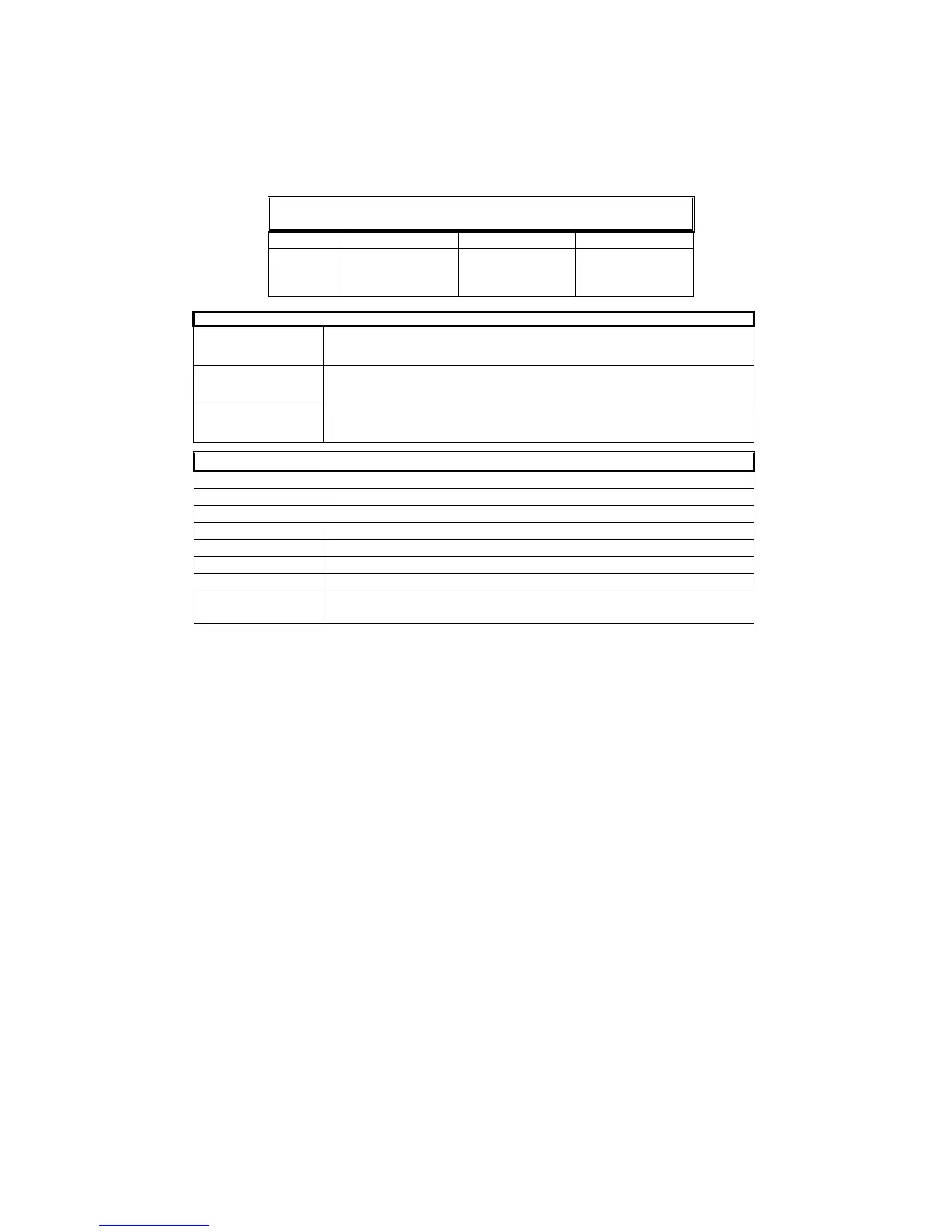32
• This table shows the type of underway fog horn pattern you hear, depending on your status.
• The radio sounds the fog horn every 2 minutes until you turn it off.
If you select the YELP fog horn sound, the radio sounds a yelp tone only when you press
PTT on the microphone.
3. To turn off the fog horn, press MENU/HELP.
Setting the Fog Horn Volume
This option lets you adjust the fog horn’s volume.
1. Rotate PUSH/SELECT to select
VOLUME. A screen showing the volume levels appears.
2. Rotate PUSH/SELECT clockwise to increase the volume or counterclockwise
to decrease it.
The Radio Menu Options
Fog Horn Sound Automatic Mode – Explanation
AT UNDERWAY
Uses Information from a connected GPS module
to autom atically sound the correct horn audio for current
conditions.
AT UNDERTOW
Uses Information from a connected GPS module
to autom atically sound the correct horn audio for current
conditions.
STOPPED
Uses Information from a connected GPS module
to autom atically sound the correct horn audio for current
conditions.
Vessel Type
Status Power Boat Sail Boat Tow Boat
Moving UNDERWAY SAIL UNDERWAY
Stopping STOP (default),
ANCHORED, or
AGROUND
STOP (default),
ANCHORED, or
AGROUND
STOP (default),
ANCHORED, or
AGROUND
Fog Horn Sound Manual Mode – Explanation
AT UNDERWAY
Sounds the fog horn for power boat underway.
AT UNDERTOW
Sounds the fog horn for passing.
STOPPED
Sounds the fog horn signal for a stationary (stopped) vessel.
SAIL
Sounds the fog horn signal for a sailboat, fishing boat, or towboat.
TOW
Sounds the fog horn signal for a vessel under tow.
ANCHOR
Sounds the fog horn signal for a vessel at anchor.
AGROUND
Sounds the fog horn signal for any vessel that has run aground.
YELP
Sounds a “yelp-type” signal similar to that used by police,
Fish & Wildlife, and US Coast Guard vessels.
