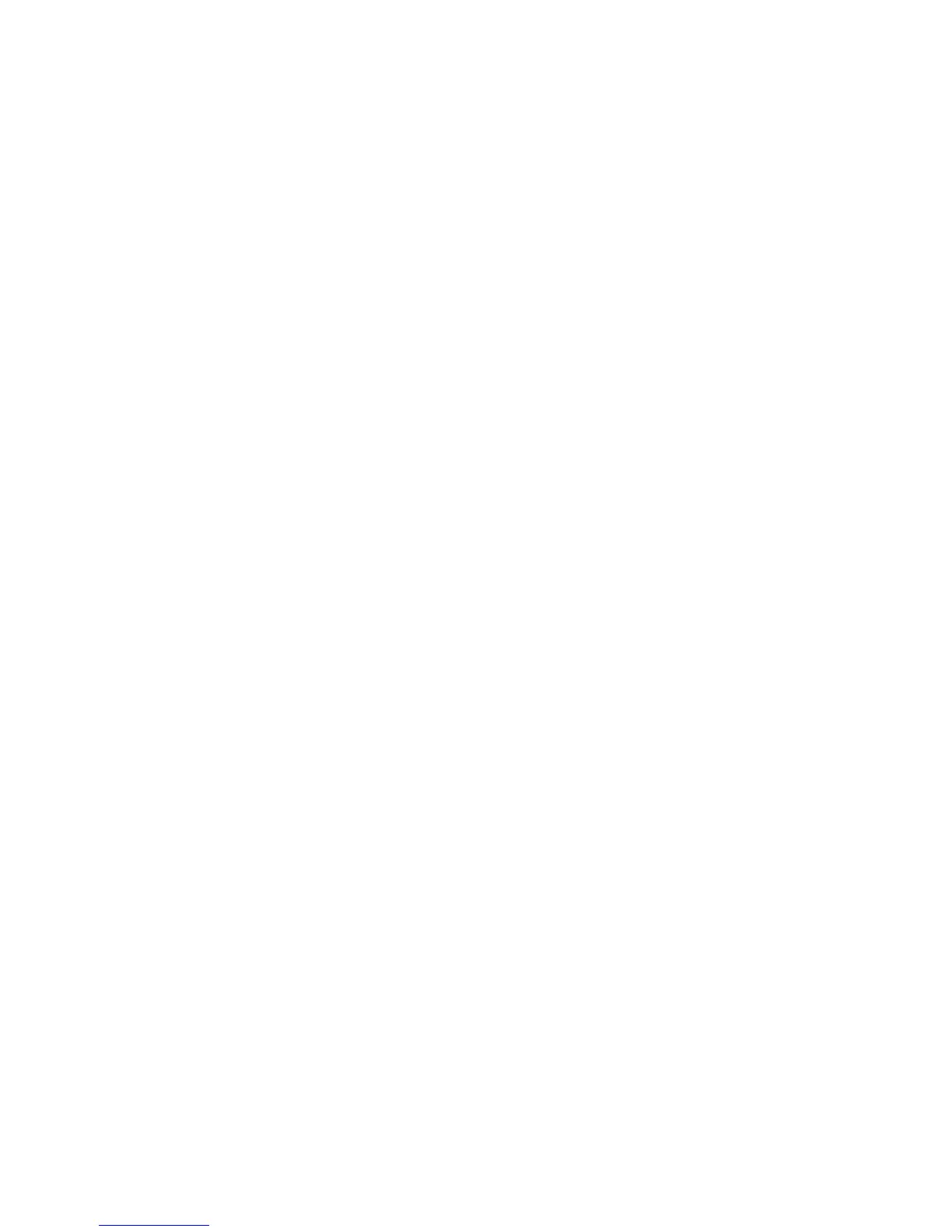4
Using the Scrambler .......................................................................................... 23
Using the Weather Function ............................................................................. 23
Performing a Radio Self Test ............................................................................ 24
DSC Operation ................................................................................................ 24
Sending a DSC Distress Call ............................................................................ 24
Receiving a DSC Distress Call .......................................................................... 25
The Radio Menu Settings for DSC Call and Fog Horn ................................. 25
Using the DSC Call Menu.......................................................................... 26
Setting DSC Call Options ......................................................................... 30
Setting the Fog Horn Options ................................................................... 31
The Setup Screen Options ................................................................................. 33
Using the Initialize Sub Menu............................................................................. 34
Setting Up a User MMSI ........................................................................... 34
Setting the Vessel Type ............................................................................ 35
Setting the Fog Horn Frequency............................................................... 35
Adjusting the Backlight.............................................................................. 35
Adjusting the Key Beep............................................................................. 35
Adjusting the Color Pallet.......................................................................... 35
Setting the Local Time - Time Adjust and Time Entry............................... 36
Using the Radio Sub Menu ................................................................................ 37
Channel Name Settings............................................................................... 37
Setting FIPS Codes ..................................................................................... 38
Disabling Auto Channel Switch.................................................................... 39
Position Reply.............................................................................................. 39
Setting Up a Group MMSI............................................................................ 39
Setting Channel Scan .................................................................................. 40
Setting RX Sensitivity .................................................................................. 40
Displaying Time and Position ...................................................................... 40
Setting the XTRACK Beep Options ................................................................... 40
Using the WHAM and WHAM x 4 Sub Menus .................................................. 41
Using the Hailer Rename Option ...................................................................... 43
Using the Scrambler Menu ................................................................................ 43
Using the WHAM Page Sub Menu..................................................................... 43
Using the Crosstrack (XTRACK) Screen ........................................................... 43
Viewing the Compass Screen............................................................................ 45
Using the Digital Menu....................................................................................... 46
Care and Maintenance .......................................................................................... 46
Frequently Asked Questions ............................................................................... 46
Specifications........................................................................................................ 47
Appendix................................................................................................................ 50
NMEA Operation................................................................................................ 50
Reference Information ....................................................................................... 51
Three Year Limited Warranty ............................................................................... 59
Contents
