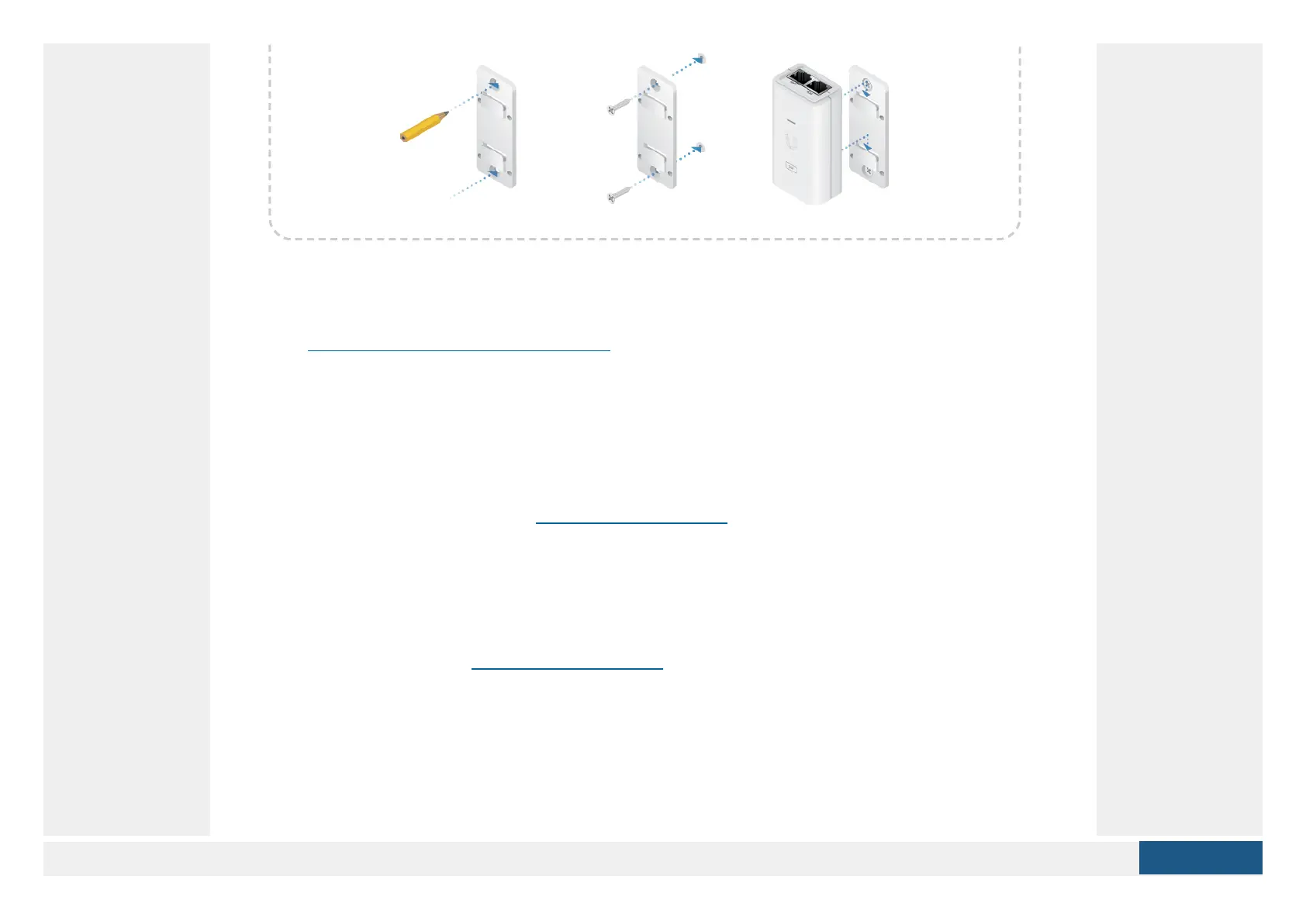Wireless Adoption
See “Wireless Adoption Requirements” before proceeding.
1. Ensure the UniFi AP is powered on, and then launch the UniFi Controller software.
2. Go to the Devices page, and the UAP-AC-M will show up as Pending Adoption
(Wireless).
3. Click Adopt.
For information on configuring and using the UniFi Controller software, refer to the User
Guide located on our website: ui.com/download/unifi
Software Installation
Download and install the latest version of the UniFi Controller software. Launch it and
follow the on-screen instructions. The software and step-by-step instructions in the User
Guide are available at: ui.com/download/unifi
After you have installed the software and run the UniFi Installation Wizard, a login
screen will appear for the UniFi Controller management interface. Enter the username
and password that you created and click Sign In.