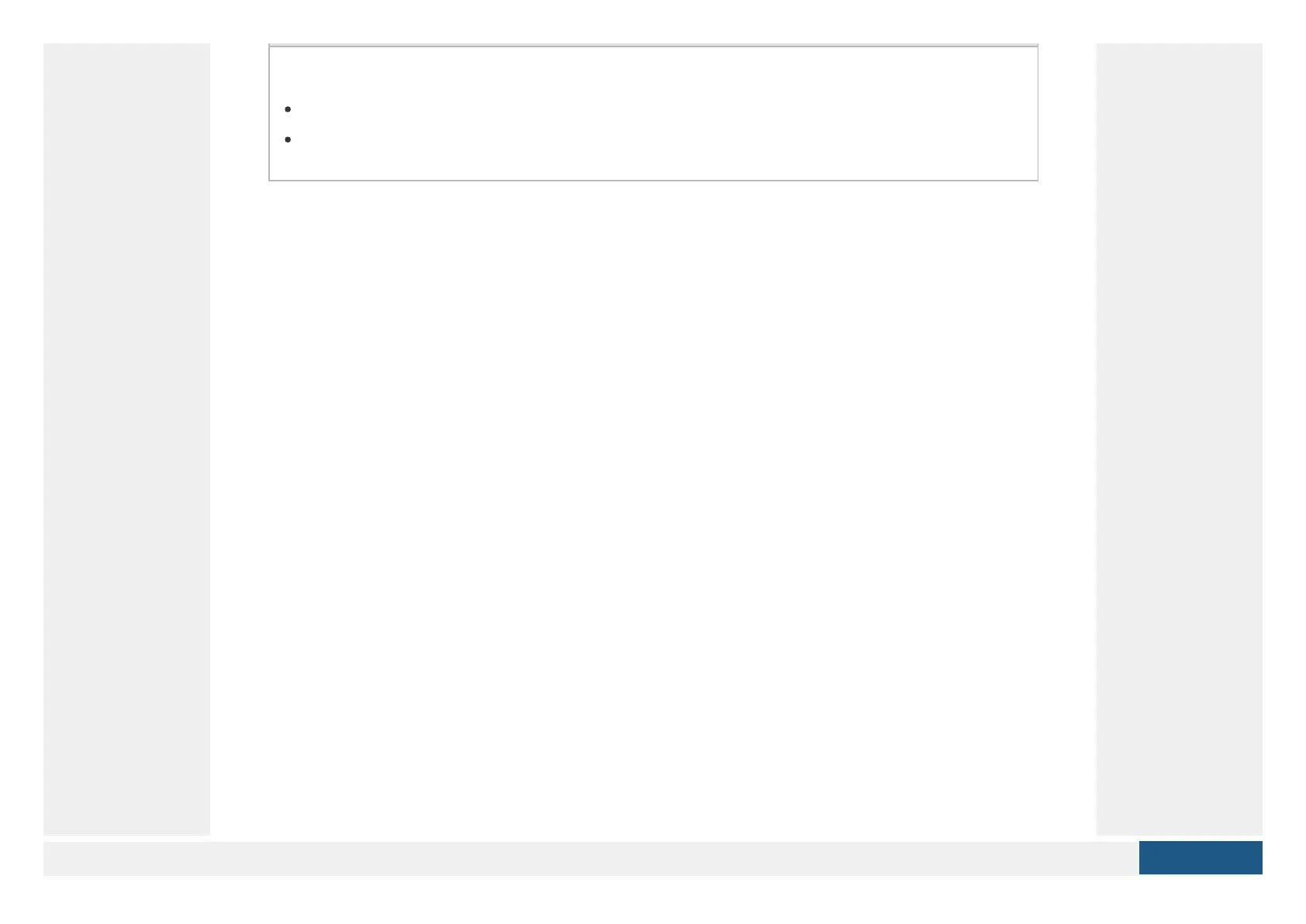The Reset button serves two functions for the UniFi AP:
Restart Press and release the Reset button quickly.
Restore to Factory Default Settings Press and hold the Reset button for more than
five seconds until the Status LED turns off.
Hardware Installation
The UniFi AP can be mounted on a wall, pole, or fast-mount of a Ubiquiti high-gain
antenna. Perform the steps for the appropriate installation:
Wall Mount
1.