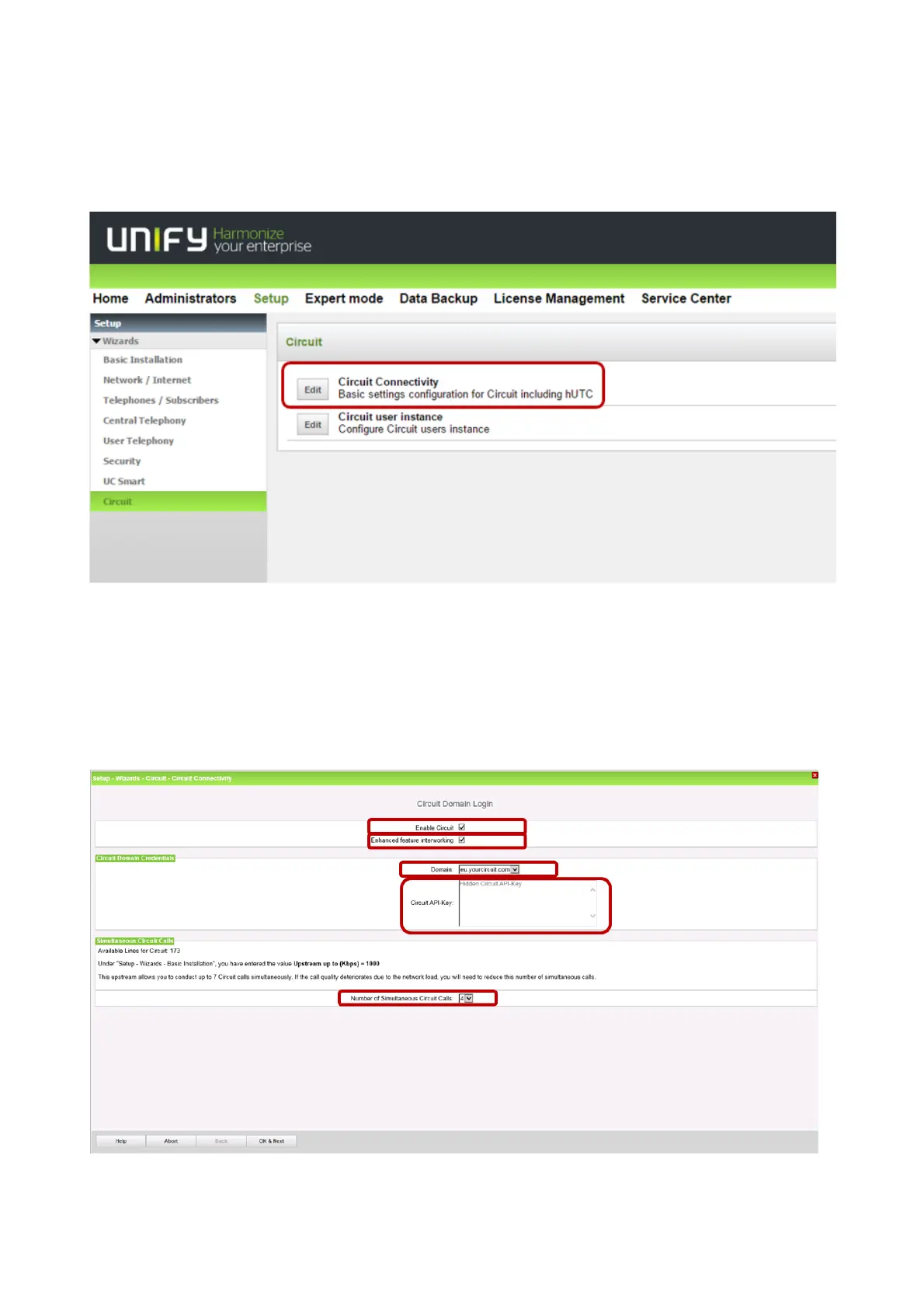13
3.2. Circuit Connectivity Wizard
Basic configuration settings for Circuit including native SIP trunk to hUTC. Connectivity wizard will configure and establish the
connection.
Actions:
Check “Enable Circuit”; Check “Use Circuit API-Key”;
New: Check Enable “Enhanced feature interworking” (Enable CTI features OSBiz-Circuit) (min OSBiz Version V2 R6.1.1_009)
Hint: If you run the Wizard first Checkbox “Enhanced feature interworking” is greyed out, you have to rerun the wizard.
select Domain (Get the Information from Circuit tenant Administrator)
insert the API Key via copy and paste; (Get the API Key from Circuit tenant Administrator)
select Number of simultaneous circuit calls.
The “upstream up to (Kbps)” value defines the overall bandwidth, which can be used for voice calls to the internet. This includes
Circuit calls as well as ITSP and/or Device@Home calls.
