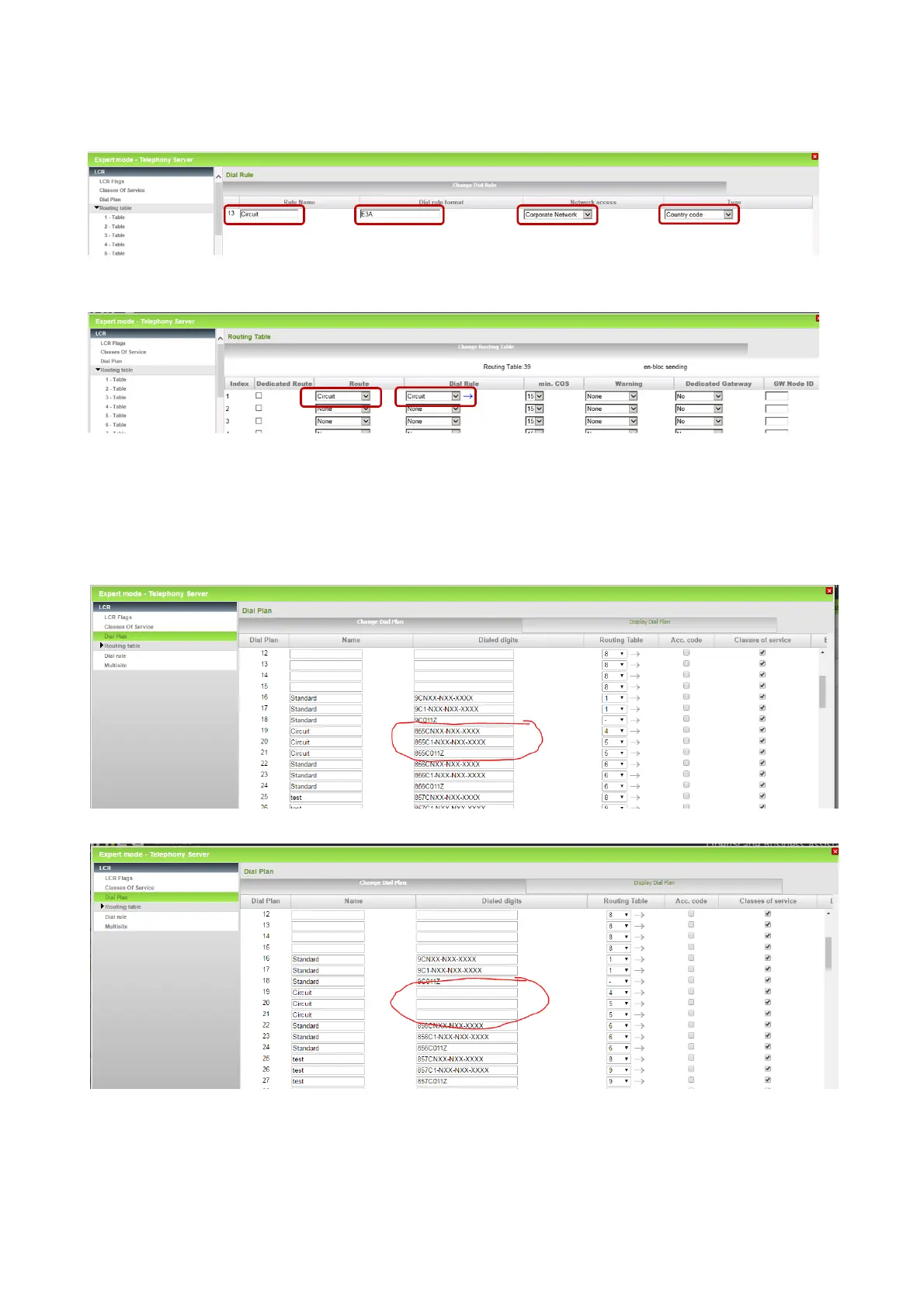37
Create dial rule E3A, Network access = corporate network, type =country code
Configure Route table: select Circuit route and assign the Circuit Dial Rule
4.2. OpenScape Business LCR Configuration (US)
Additional manual configuration in LCR is required in order to reformat the dial string to E.164 format.
1. Changes in Dial plan
2. Create dial rule
3. Configure Route table
Delete the existing default entries for the Circuit route
Add a Dial plan entry: <seizure code Circuit route>C<international prefix>-Z e.g. 855C011-Z
