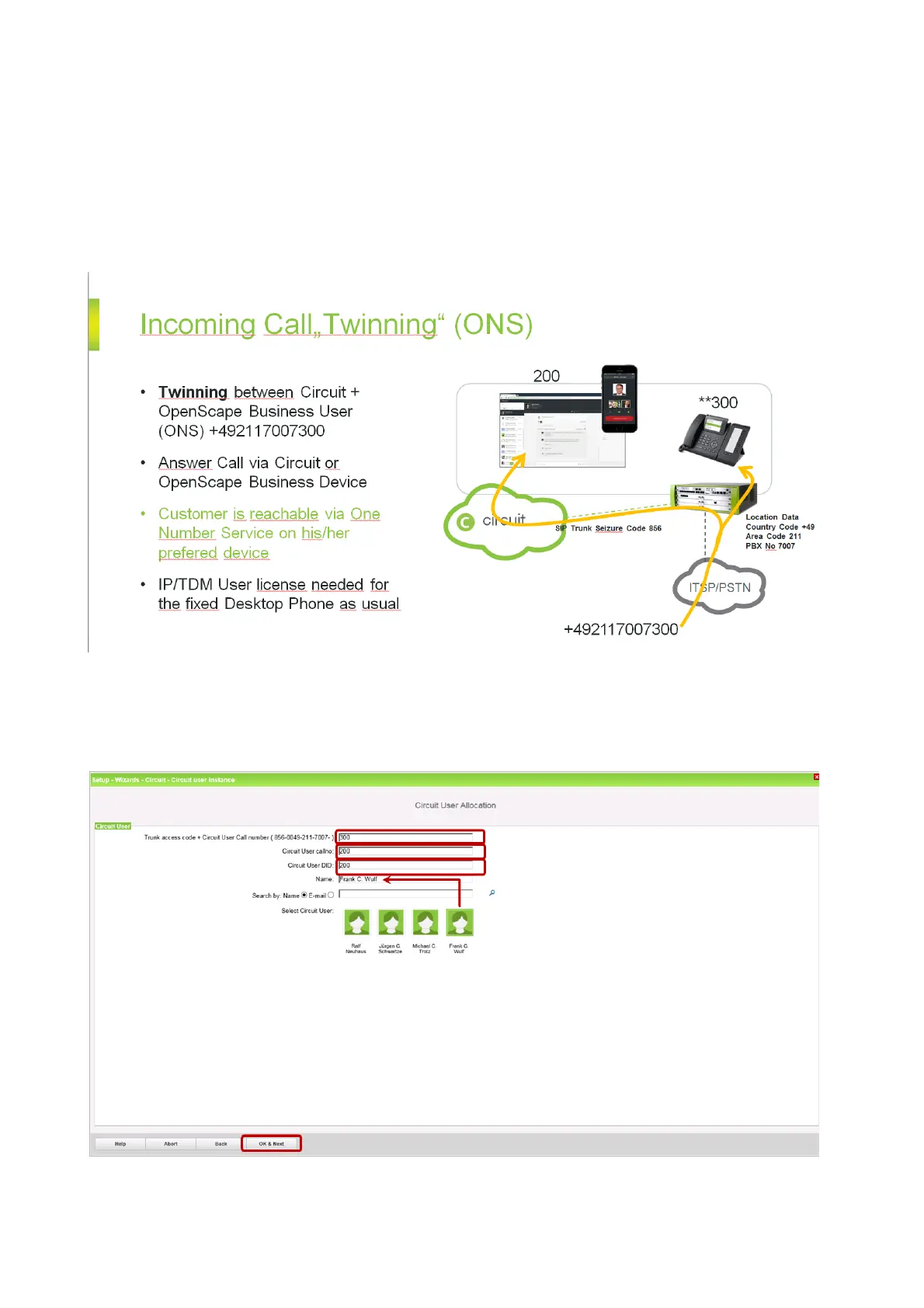32
3.10. OSBiz Scenario Configuration
3.10.1. Scenario 1: Basic MULAP with system phone and Circuit User
1. Select the Circuit User for which this configuration applies
2. Enter the MULAP DID (all needed prefixes are added automatically by the wizard)
3. Enter the associated internal call number (callno) of the virtual user
4. Enter the associated DID number of the virtual user
