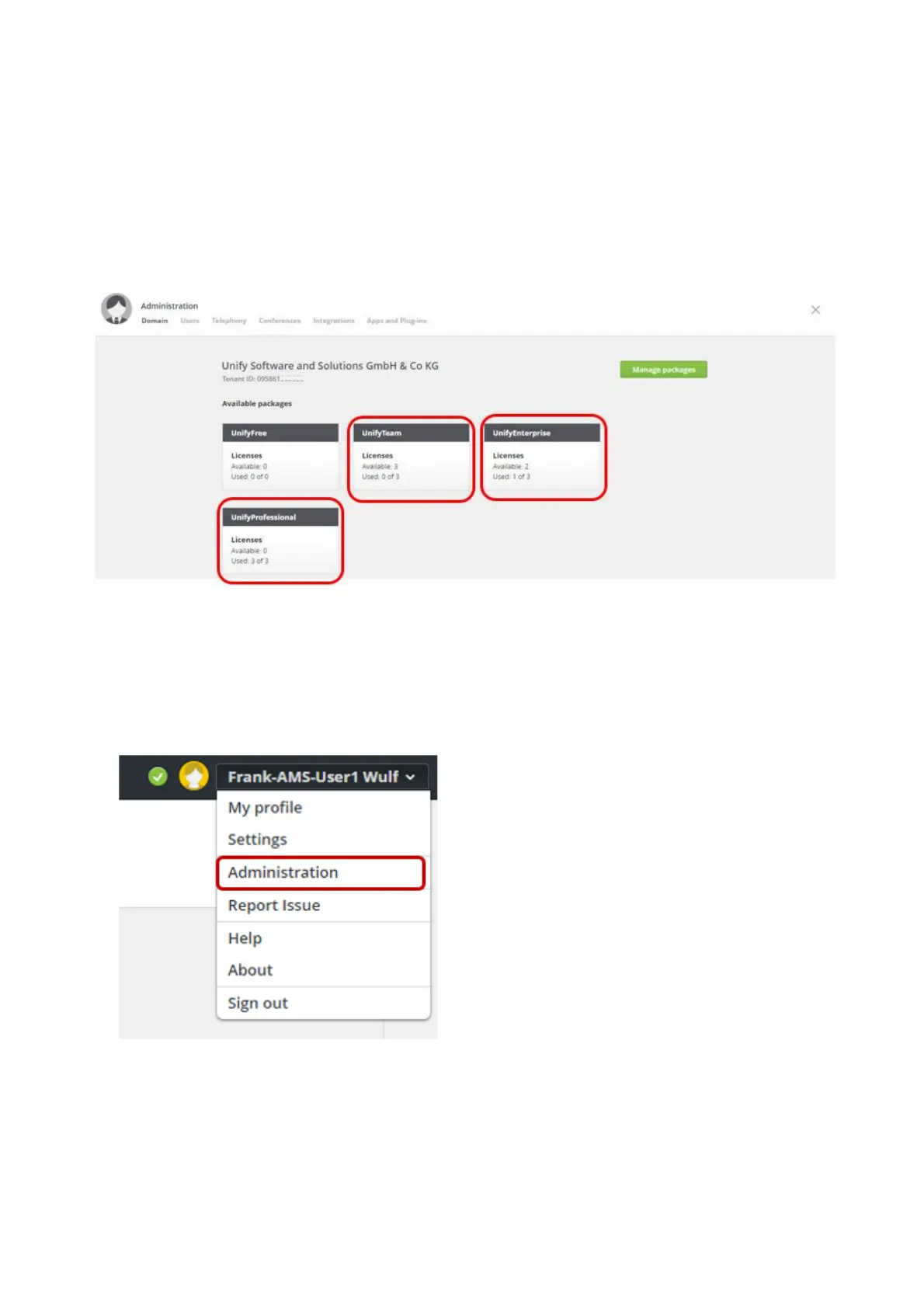8
2.2. Circuit Licenses
For Telephony with hUTC each Circuit User which shall be able to place telephone calls with OpenScape Business need to have the
right license. This can be either the UnifyTeam or the UnifyEnterprise or the UnifyProfessional license.
The current licenses shown under Administration->Domain.
If the required licenses are not available, press the button “Manage Packages”. This will forwarded you to the unifyportalshop where
you can order additional licenses.
2.3. Create Circuit User(s)
Login as Circuit Admin User and go to the Administration page: add at least the Circuit Users which should be able to place
telephone calls with OpenScape Business.
