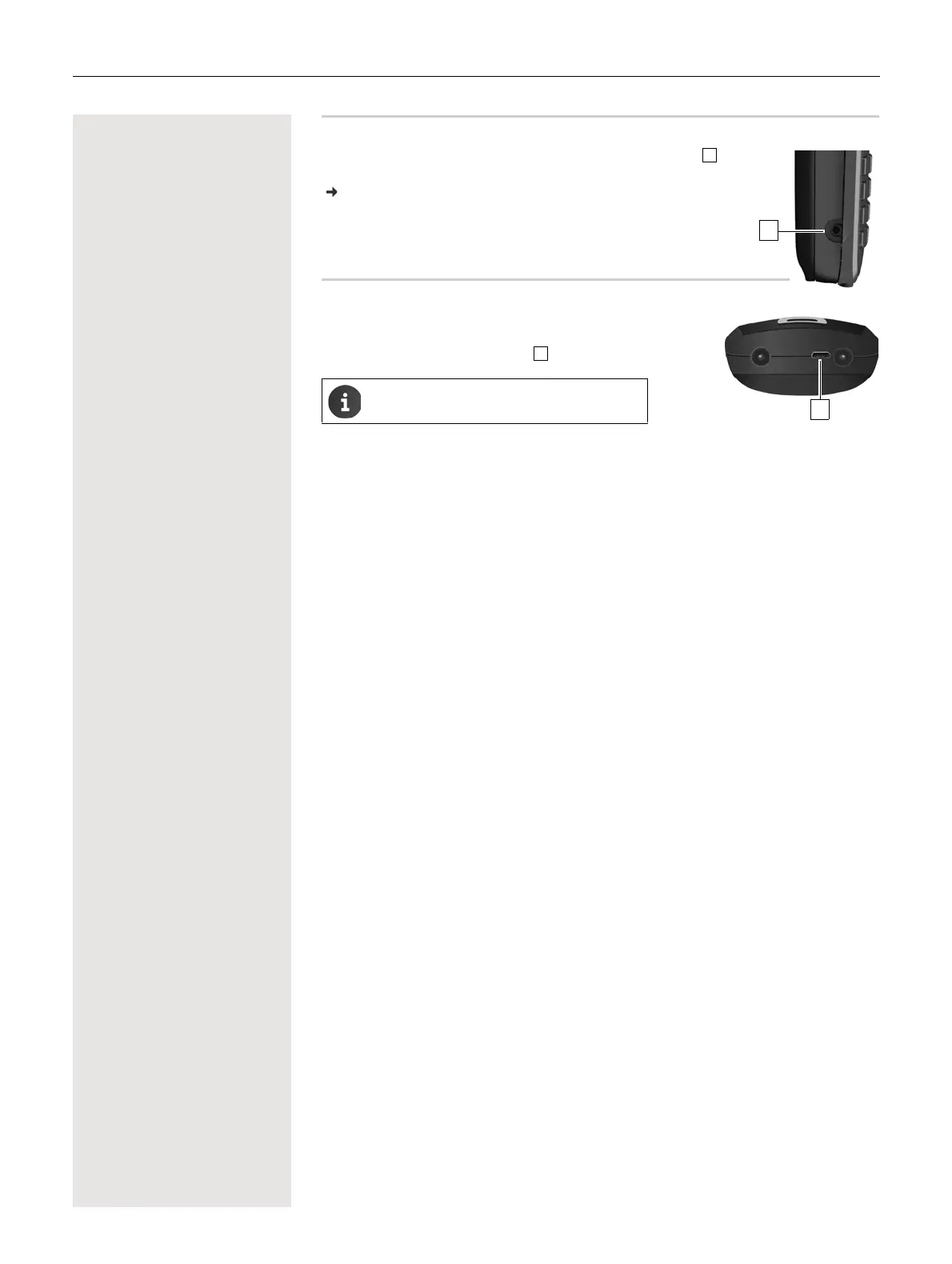10 Getting started
Connecting the headset
¤ Connect a headset with a 2.5 mm jack to the left side of the handset .
The headset volume corresponds to the setting for the earpiece volume
( p. 30).
Connecting the USB data cable
For exchanging data between the handset and PC:
¤ Connect the USB data cable with micro-USB plug into the USB
socket at the bottom of the handset .
Connect the handset directly to the PC, not via a
USB hub.
