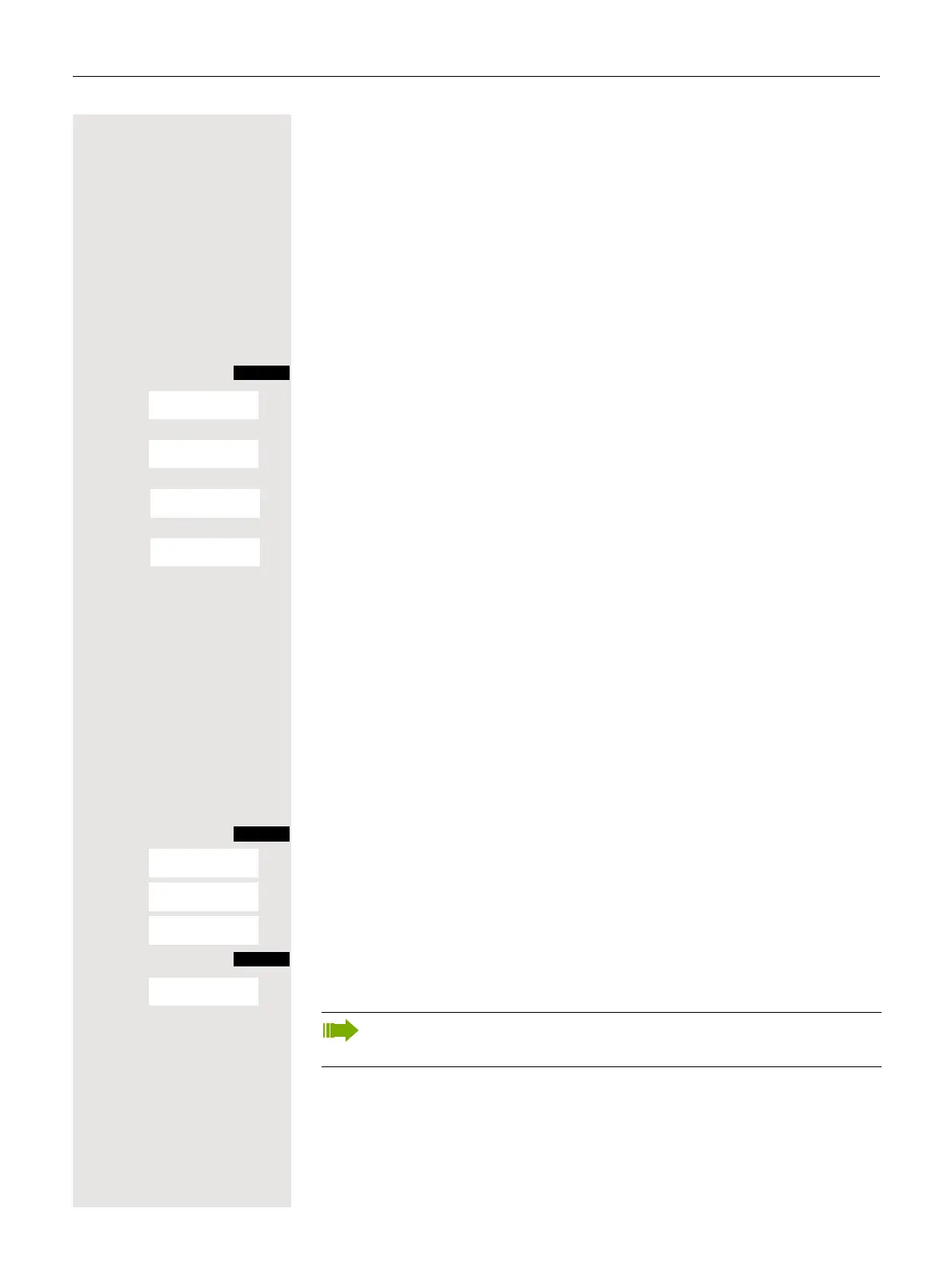78 More features
Directed assignment of an MSN (multiple
subscriber number)
Multiple subscriber numbers are phone numbers belonging to an ISDN multiple
device line. They are used for the directed addressing of terminals, for example
when a fax machine has a separate number. Before selecting an external con-
nection, you can directly assign a configured multiple subscriber number. The
assigned number then appears on the called party's display.
This function can also be called by entering the code
page 43.
c Press and hold down the Talk key.
Open the system menu.
> < [Select the menu item and confirm.
> < [Select the menu item and confirm.
o Enter the required MSN (for example111).
o Enter the required external phone number. The phone number is dialed.
Making calls using identification codes
In the case of calls you make to external partners, you can enter and charge the
call costs on the basis of individuals, customers, accounts and private calls, for
example, by means of account codes. The account code (ACCT) can contain up
to 11 characters and is included in the data printout. The ACCT is only trans-
ferred after a call has been completed. The ACCT can be entered before and
during the external call.
This function can also be called by entering the code
page 43.
c Press and hold down the Talk key.
Open the system menu.
> < [Select the menu item and confirm.
> < [Select the menu item and confirm.
o Enter the required account code (optional).
Save the settings.
o Enter the external phone number. The phone number is dialed.
Note:
If a call is transferred, the costs are still assigned to the ACCT entered.
