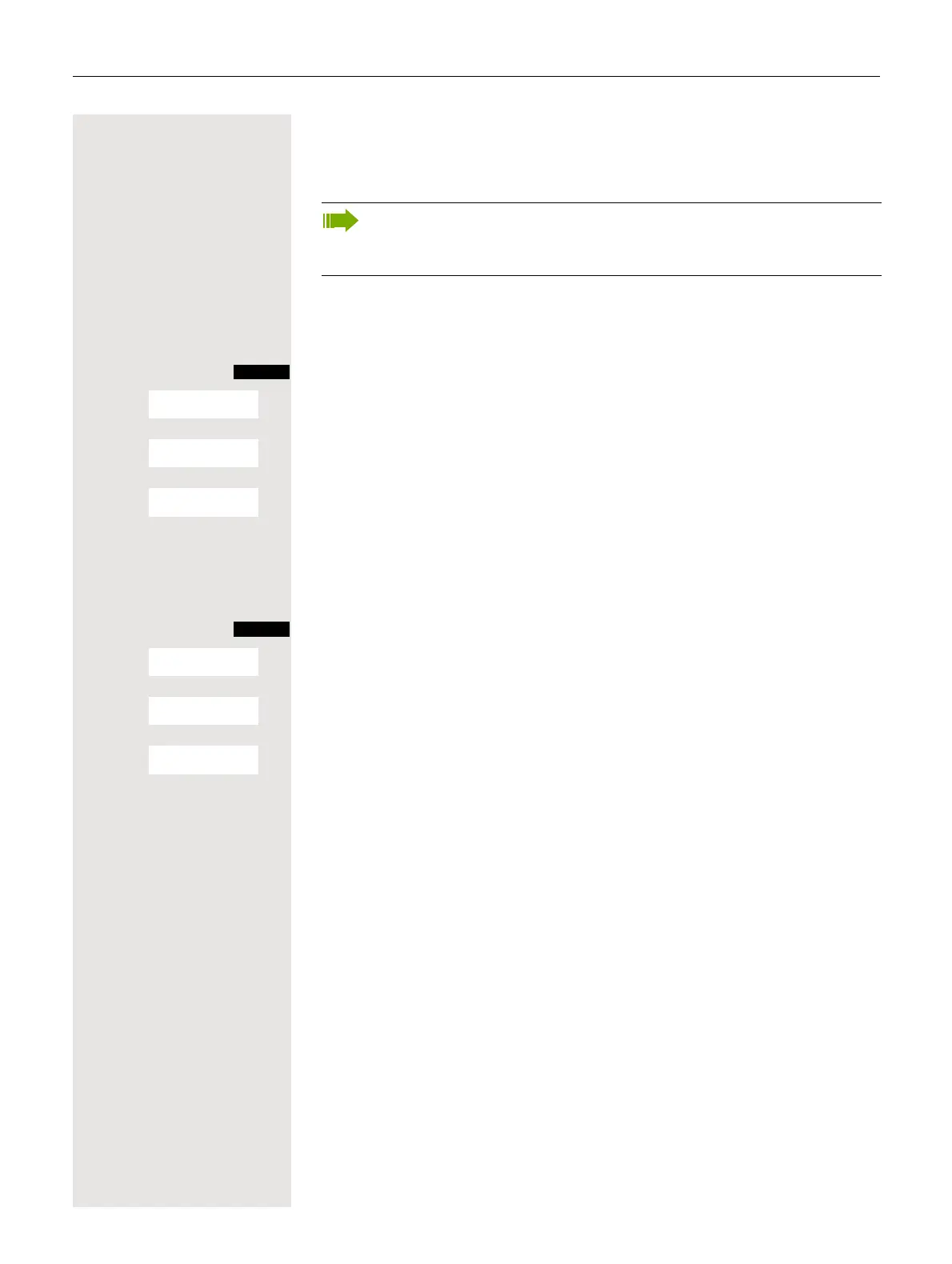Making calls to multiple parties 49
Disabling/enabling automatic call waiting
You can disable/ enable automatic call waiting signaling for a second call during
a telephone conversation.
Disabling the call waiting tone
c Press and hold down the Talk key.
Open the system menu.
> < [Select the menu item and confirm.
> < [Select the menu item and confirm.
> < [Select the menu item and confirm.
a Press the End call key to end the operation.
Enabling the call waiting tone
c Press and hold down the Talk key.
Open the system menu.
> < [Select the menu item and confirm.
> < [Select the menu item and confirm.
> < [Select the menu item and confirm.
a Press the End call key to end the operation.
Note:
This function is only available if call waiting is activated for you in the
system (consult your administrator).
