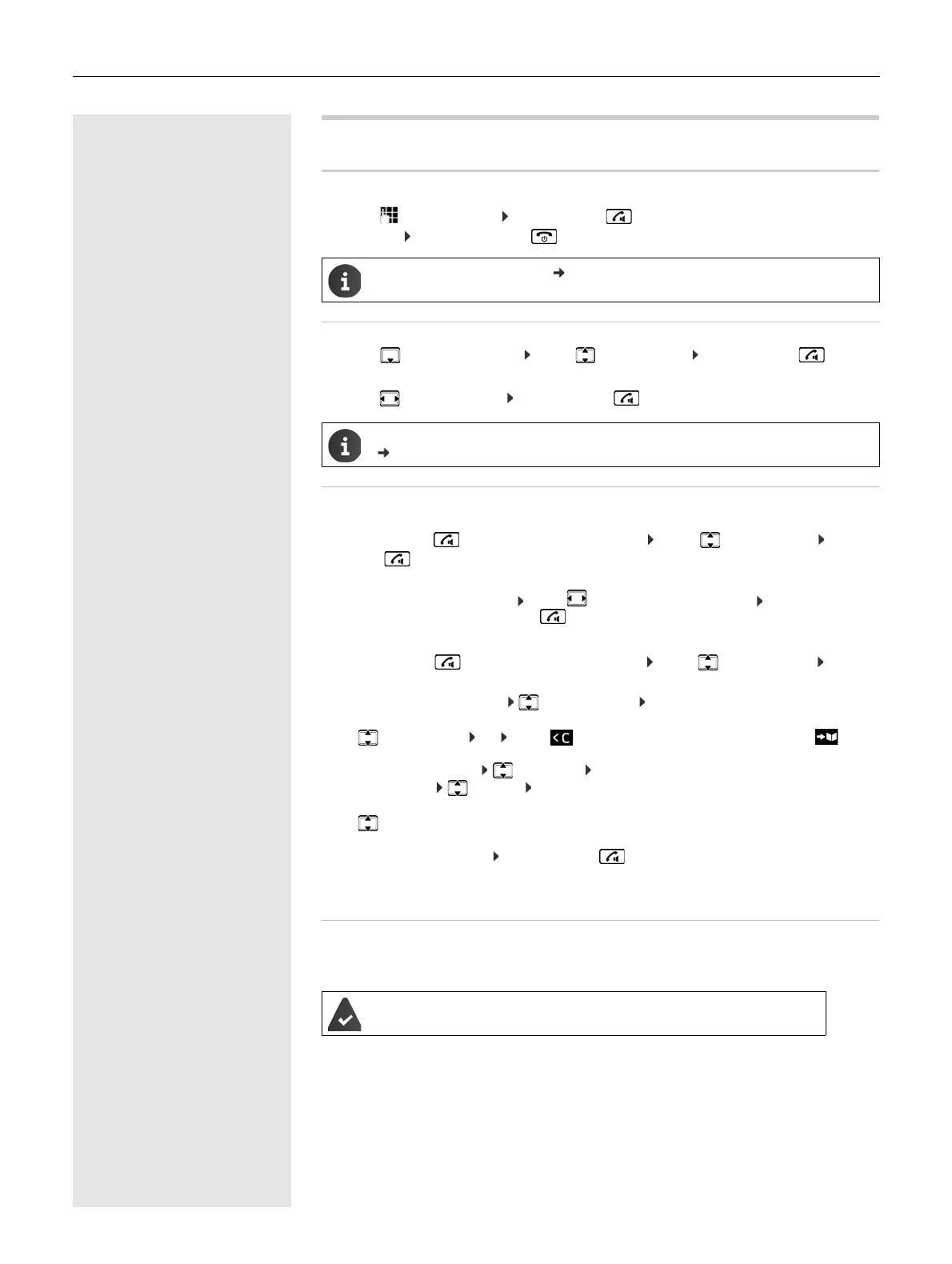Making calls 13
Making calls
Making calls
¤ . . . use to enter a number press the Talk key briefly
Cancel dialing: Press the End call key
Dialing from the directory
¤ . . . use to open the directory . . . use to select an entry press the Talk key
If multiple numbers are entered:
¤ . . . use to select a number press the Talk key . . . the number is dialed
Dialing from the redial list
The redial list contains the 20 numbers last dialed with the handset.
¤ Press the Talk key briefly . . . the redial list is opened . . . use to select an entry press the
Talk key
If a name is displayed:
¤ View . . . the number is displayed . . . use to browse numbers if required . . . when the desired
number is reached, press the Talk key
Managing entries in the redial list
¤ Press the Talk key briefly . . . the redial list is opened . . . use to select an entry Options
. . . possible options:
Dialing in to extension systems (Delayed Extension Dialing)
When dialing in to a large corporate network (PBX systems), it is possible to dial an extension number
directly after dialing the dial-up number.
When the display backlight is off ( p. 29), the display lights up again the next time any key is
pressed. Digit keys appear on the display for pre-dialing, other keys have no further function.
For fast access (quick dial): Assign numbers from the directory to the digit or display keys
(
p. 31).
Copy an entry to the directory: Copy to Directory OK
Copy the number to the display:
¤ Display number OK . . . use to amend or add numbers if necessary . . . use to save
as an entry in the directory
Delete the selected entry: Delete entry OK
Delete all entries: Delete all OK
Set automatic line seizure:
¤ Automatic Redial . . . The selected number is automatically dialed at fixed intervals (at least
every 20 seconds). The handsfree key flashes; "open listening" is activated.
The participant answers: Press the Talk key . . . the function is terminated
The participant does not answer: The call is terminated after approx. 30 seconds. The function is
terminated after pressing any key or after ten unsuccessful attempts.
The telephone number is saved in the directory as follows: Dial-in number, 2 stars,
extension number (e.g. 1234567**128).
