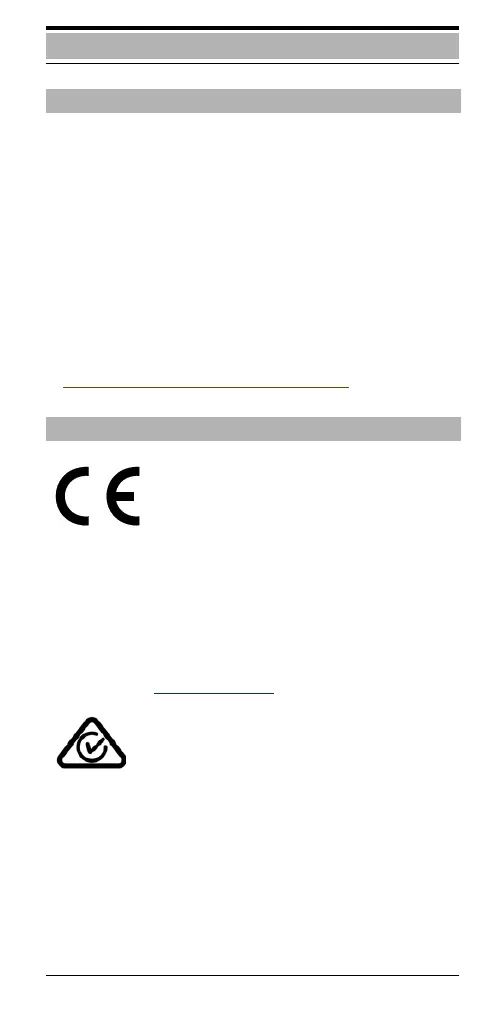16
About the Mobile Telephone
Which mobile telephone are you using?
Identification is on the reverse of the mobile telephone.
To which communications system is your mobile telephone
connected?
Ask your system administrator, organisational unit or the person
responsible for queries, support and administration of your commu-
nications system.
Where can you obtain the relevant user guide?
From your system administrator:
Your system administration has an electronic user manual.
On the Internet:
The related user manual can be found in full at
http://www.unify.com/us/support/manuals.aspx
Frequently asked questions
Identifications
Unify Software and Solutions GmbH & Co. KG
hereby declares that the types of radio equip-
ment OpenStage M3, OpenStage M3 Plus,
OpenStage M3 Ex, OpenScape M3 Ex Plus,
OpenScape DECT Phone S5, and OpenScape
DECT Phone SL5 comply with EU Directive
2014/53/EU and EU Directive 2011/65/EU. The
OpenStage M3 Ex and OpenStage M3 Ex Plus
mobile phones also comply with EU Directive
2014/34/EU.
The full text of the EU Declaration of Conformity
is available in the Declarations of Conformity
section at the following website:
http://wiki.unify.com
RCM Mark
Valid for the OpenScape DECT Phone SL5
(S30852-H2752-R141).