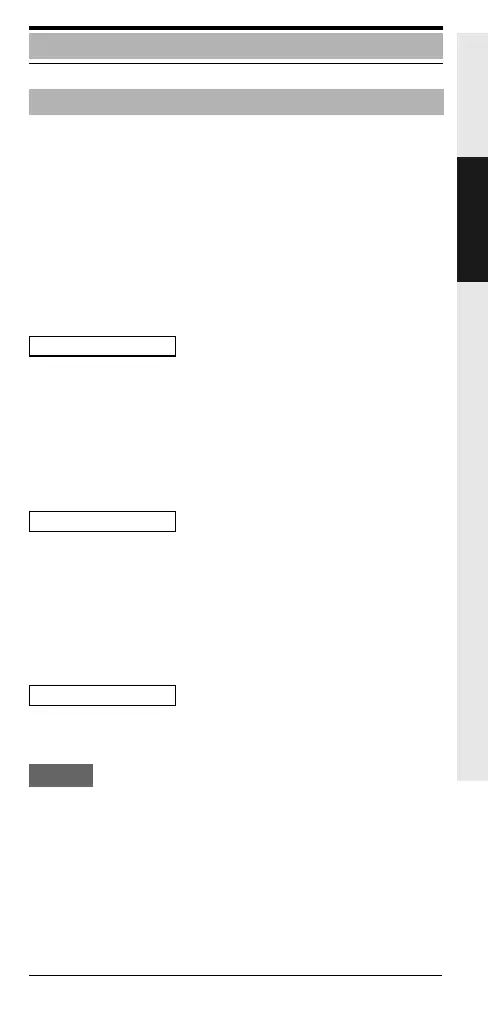17
DeutschEnglishFrançaisItalianoEspañolPortuguês
English is set as the default language when the mobile tel-
ephone is delivered. You can, however, change the lan-
guage setting as required.
Setting the display language
1. Open main menu:
© or
v Press the display key or the right
side of the control key.
2. Open sub-menu:
s or t Press the lower or upper side of the
control key until the desired menu
entry is selected.
[ Press the display key to confirm the
selection. A further sub-menu
opens.
3. Open sub-menu:
s or t Press the lower or upper side of the
control key until the desired menu
entry is selected.
[ Press the display key to confirm the
selection. A further sub-menu
opens.
4. Select language:
s or t Press the lower or upper side of the
control key until the desired menu
entry is selected.
[
or
Press the display key to confirm your
selection. The display language
changes.