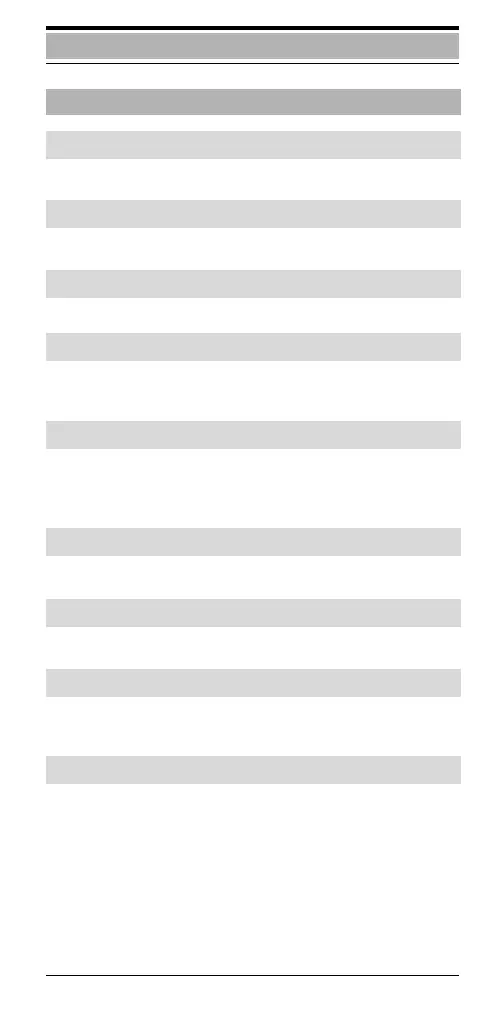50
Instrução breve
Funções básicas
Ligar / desligar o terminal móvel
a
Manter a tecla premida.
Activar / desactivar o bloqueio do teclado
#
Manter a tecla premida.
Activar / desactivar volume/melodia
*
Manter a tecla premida.
Chamar
o
c
u
u Introduzir número, premir a "tecla
Atender ou Mãos-livres".
Marcar a partir da lista telefónica
s [NOME] c
Premir a parte "inferior da tecla de
Controlo", seleccionar o nome do in-
terlocutor e premir a "tecla Atender".
Activar / desactivar Mãos-livres
u
ou
c
Premir a "tecla de Mãos-livres".
Terminar a chamada
a
Premir a "tecla Ligar/Desligar".
Atender chamadas
c
ou
u
Premir a "tecla Atender ou Mãos-li-
vres".
Repetir a marcação
z
sc
Premir a "tecla de Display", seleccio-
nar o nome do interlocutor,
premir a "tecla Atender". Premir bre-
vemente a "tecla de Display" ou a
"tecla Atender, seleccionar o nome/
número do interlocutor, premir a "te-
cla Atender".