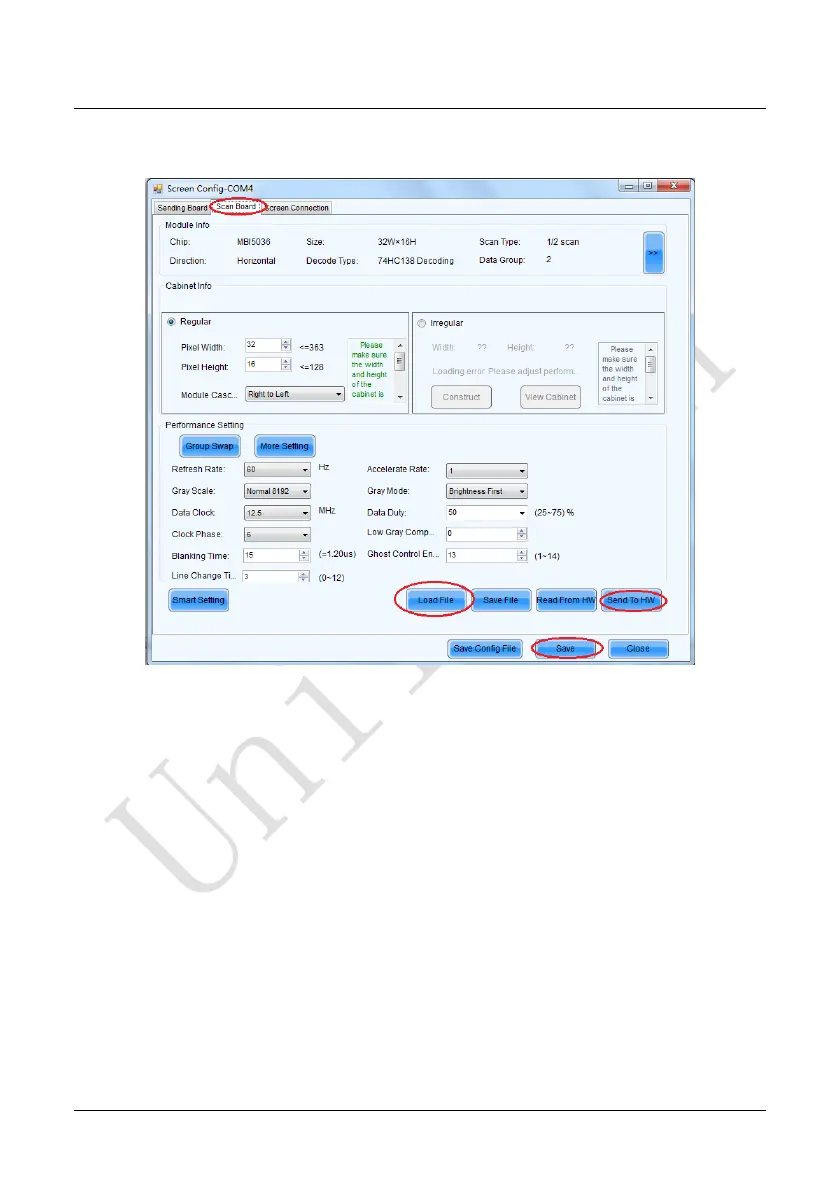Chapter 3 LED Display Control Setting
22
After configuring the parameters on the Sending Board page, click Scan Board to
display the following window:
Figure 3-8 Scan Board Configuration
1) Click Load File to load the file xxxx.rcfg stored in the optical disk.
2) Click Send to HW.
3) After sending, confirm that the loaded picture received by scan board is normal on
the screen. Then click Save.