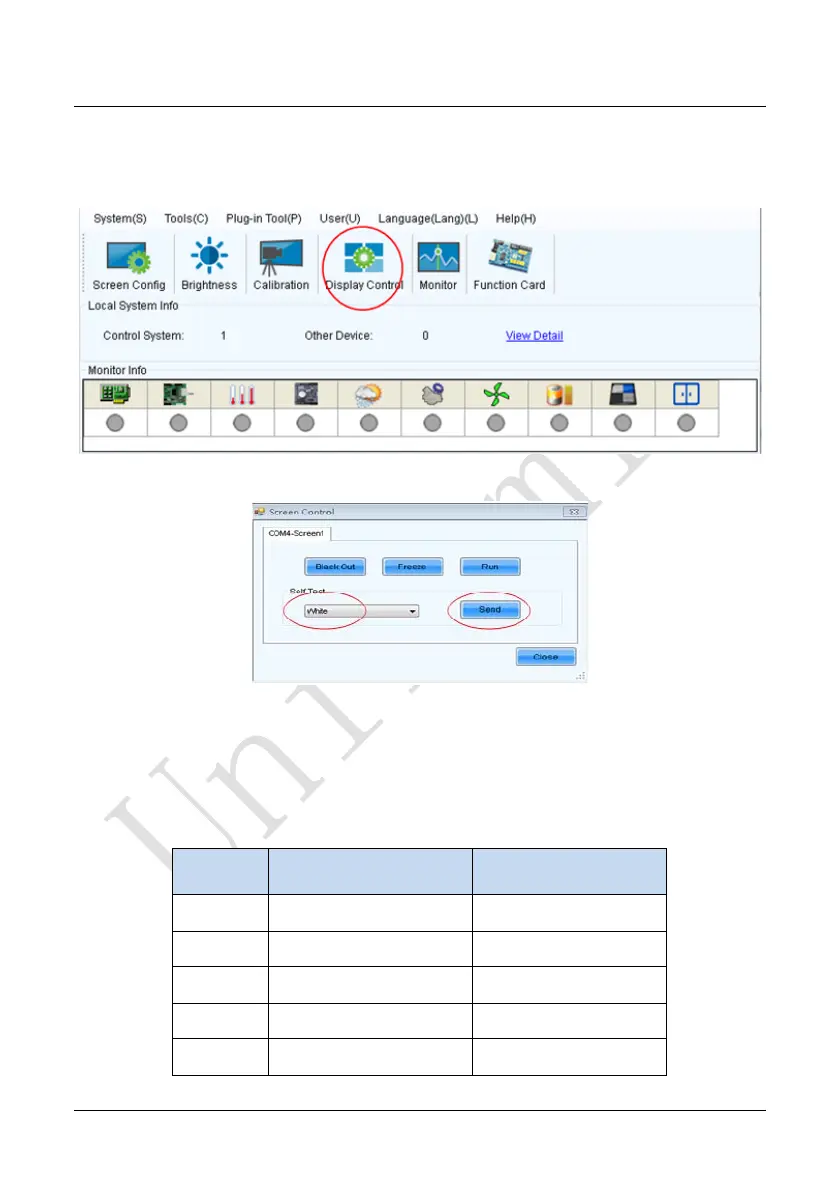Chapter 5 Startup, Shutdown, and Maintenance
59
Return to the main window. Click Display Control to enter the Screen Control
interface. Set Self Test to White. Click Send to finish the operation. As showed in
Figure 5-4 and Figure 5-5.
Figure 5-4 Display Control
Fig 5-5 Display Control
5.4.3 Display Brightness and Ageing Time table
Adjust the screen brightness and perform ageing based on the steps described in
Section 5.5.2.
SN Display Brightness Ageing time
1 10% 1 h
2 30% 2 h
3 60% 2 h
4 80% 2.5 h
5 100% 0.5 h