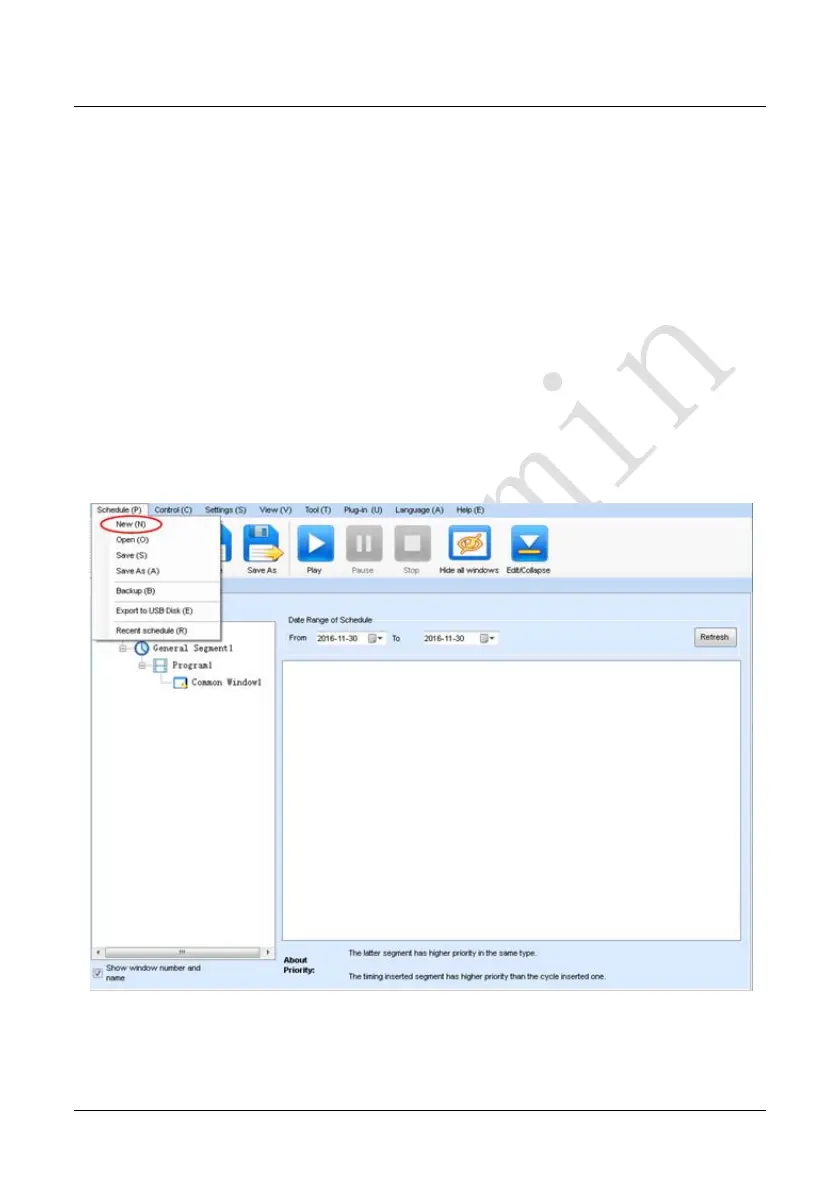Chapter 4 LED Display Playing Setting
41
Enable Auto Play: If you enable this function and specify a playing solution for the
screen, the software will automatically activate the specified playing solution once the
software is started.
Instant plug and play of USB disk: If you enable this function, the PC will
automatically read and activate the playing solution once the USB flash drive is
inserted to the PC. If you do disable this function, the PC cannot implement the
plug-and-play function even though you have inserted the USB flash drive to the PC.
4.3 Editing Professional Playing Solution
4.3.1 Editing the Time Segment
1) Creating a playing solution
On the main window of the software, click Schedule > New, as shown in Figure 4-5:
Figure 4-5 Creating a Playing Solution